जैसा कि आप जानते हो कि Plugins हमारे Blogging के काम को बहुत आसान बना देते हैं और इन Plugins की मदद से ही आपकी Website भी Search Engine पर Rank होती है। अगर आप अपनी WordPress Website में इन Plugins को Add करके प्रयोग करते हो तो आप एक Successful Blogger बन सकते हो।
अगर देखा जाये तो सभी Website Owner Plugins का Use जरूर करते हैं। क्योंकि बिना Plugins के आपका काम बहुत कठिन हो जाता है आपको किसी Feature को अपनी WordPress Website में Add करने के लिए Coding की जरूरत पड़ती है।

लेकिन अगर आप इन Plugins का use करते हो तो आपको कोई Coding नहीं करनी पड़ती। ये Plugins आपके काम को बहुत ज्यादा आसान बना देते हैं जिससे आपके समय की भी बचत होती है।
मैंने अपने इस Article में Best Premium Plugins के बारे में जानकारी दी है जिन्हें आप अपनी सुविधा के अनुसार अपनी WordPress Website में Install कर सकते हो और उनका लाभ उठा सकते हो। चलिए मैं आपको इन Plugins के बारे में बताता हूँ।
10 Best Premium Plugins
यहाँ मैं आपको Best Premium Plugins के बारे में बताने जा रहा हूँ। आप इन सभी Plugins के बारे में ध्यान से पढ़ना जिससे आप इन Premium Plugins के सभी Features को अच्छे से समझ सको और अपनी WordPress Website में अपनी जरूरत हिसाब से Plugins को Install कर सको। तो चलिए बात करते हैं अपने पहले Best Premium Plugin की।
1. WP Rocket
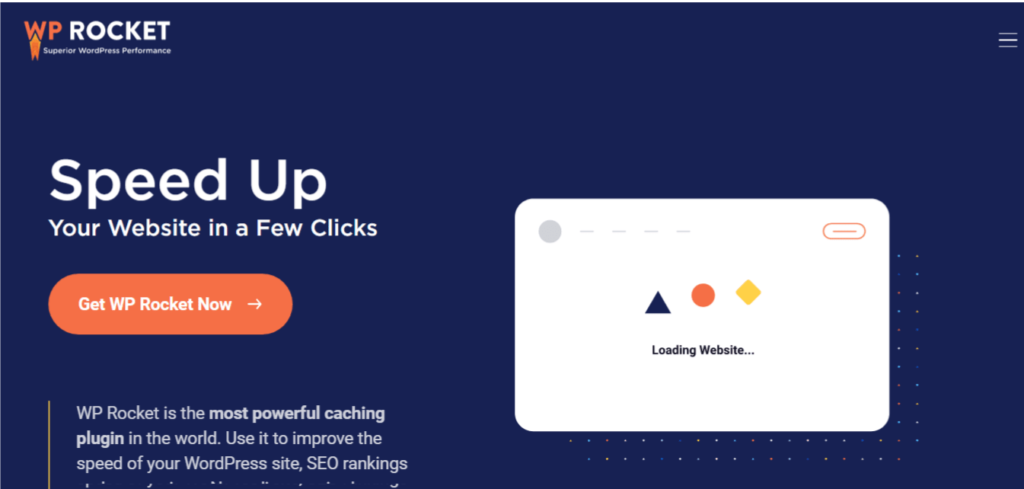
क्या आपकी Website Search Engine में Rank नहीं हो पा रही है क्या आपकी Website की Speed Slow है तो आपको WP Rocket Plugin का प्रयोग करना चाहिए। WP Rocket एक Paid Caching Plugin है कुछ SEO Expert भी इसे बहुत Powerful Plugin मानते हैं। यह एक Best Premium Plugin है।
Buy WP Rocket from the link and get a premium theme fro Free
WP Rocket Plugin का प्रयोग करके Unnecessary Cache Data को Delete कर दिया जाता है जिससे Website Fast बनती है और SEO में सुधार होता है और Search Engine Result Pages (SERPs) में Website के Ranking के Chances बढ़ते हैं। अब बात करते हैं इसके Paid Plan के Features की जो आपको Free Plan के Features के साथ मिलते हैं।
जैसे ; इसमें आपको Quick Setup का Option मिल जाता है जिससे आपको बिना Coding किये कुछ setting करने पर Automatic Setup हो जाता है। eCommerce Compatibility का Feature मिल जाता है जो eCommerce Website के लिए बहुत अच्छा है। इसमें आपको Page and Browser Caching, Cache Preloading तथा Lazy Loading का भी Feature भी मिल जाता है जिससे Website की Loading Fast हो जाती है।
Multilingual Compatibility का Feature भी मिल जाता है जिससे आप अपनी Website की Language के Data को Speed up कर सकते हो। इसमें आपको अपने Doubt Clear करने के लिए Excellent Support Service भी मिल जाती है। इसके साथ साथ आपको कुछ Advance Features भी मिल जाते हैं जैसे ; Fine Tune Cache Rules, Database Optimization, CDN Integration तथा Rocket Add Ons आदि।
तो चलिए अब मैं आपको इसके Plans के बारे में बताता हूँ। इसमें आपको 3 Plan मिलते हैं Single Plan 49 $ में, Plus Plan 99 $ में और Infinite Plan 249 $ में जो आपको 1 Year के लिए Support And Updates के साथ मिलता है। इनमें से आप किसी भी Plan को ले सकते हो।
2. Yoast
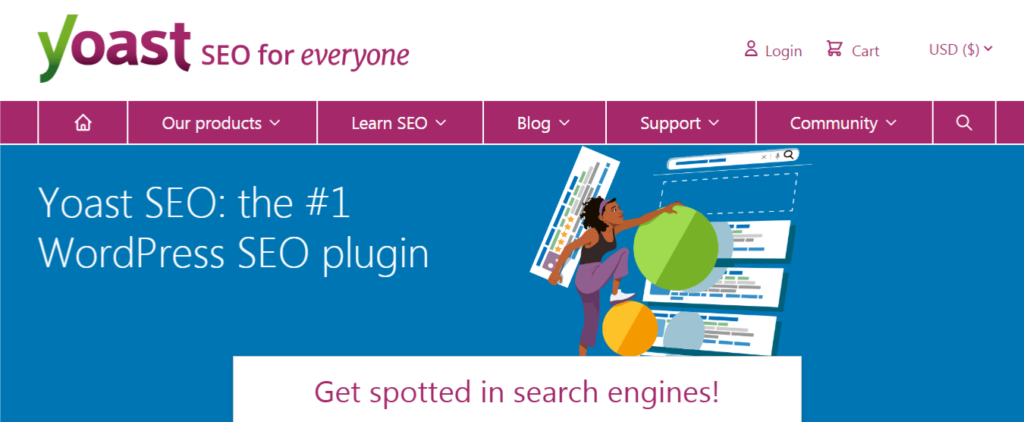
क्या आप अपने Blog Post को SEO Friendly बनाना चाहते हो तो इसके लिए आपको Yoast Plugin का Use करना चाहिए। Yoast एक बहुत ही Popular SEO Plugin हैं जो आपकी WordPress Website की Blog Post को SEO Friendly बनाने में मदद करता है। Yoast को भी मैंने अपनी Best Premium Plugins की List में शामिल किया है।
Yoast Plugin को 6 Million से भी ज्यादा लोगों के द्वारा से Install किया जा चुका है। इसका प्रयोग करके आप अपने किसी Blog Post को Analyse करके पता कर सकते हो की आपका Blog Post SEO Friendly है या नहीं तथा आप अपने Post को Optimize भी कर सकते हो और Search Engine पर अपनी Website को Rank करवा सकते हो।
चलिए बात करते हैं इसके Paid Plan के Features की जो आपको Free Plan के Features के अलावा मिलते हैं। जैसे ; इसमें आपको Internal Linking Suggestions का Feature मिल जाता है जिससे आपको अपनी Website के ऊपर Other Posts के Links के लिए सुझाव मिलते रहते हैं इसके साथ ही आपको Internal Linking Blocks का भी Feature मिलता है जिससे आप अपनी Website के Structure को भी Improve कर सकते हो। इसमें आपको Content Insights तथा Redirect manager के भी feature मिल जाते हैं।
Redirect Manager की सहायता से आप पुराने URL की जगह नए URL को आसानी से Add कर सकते हो जिससे 404 Page not Found की परेशानी को दूर किया जा सकता है। इसमें Focus keyword Export का भी एक Feature आपको देखने को मिल जाता है जिससे आप अपने Blog Post के Focus Keyword और SEO Score के बारे में जानकारी प्राप्त कर सकते हो।
इसमें आपको 1 Year Free Access और 24/7 का Support मिल जाता है। यह Ad Free होता है Paid Plan लेने पर आपको कोई Ad देखने को नहीं मिलता है। चलिए अब मैं आपको इसके Paid Plan का Price बताता हूँ इसके लिए आपको 89 $ Per Year के हिसाब से Payment करने होते हैं।
3. Elementor Plugin
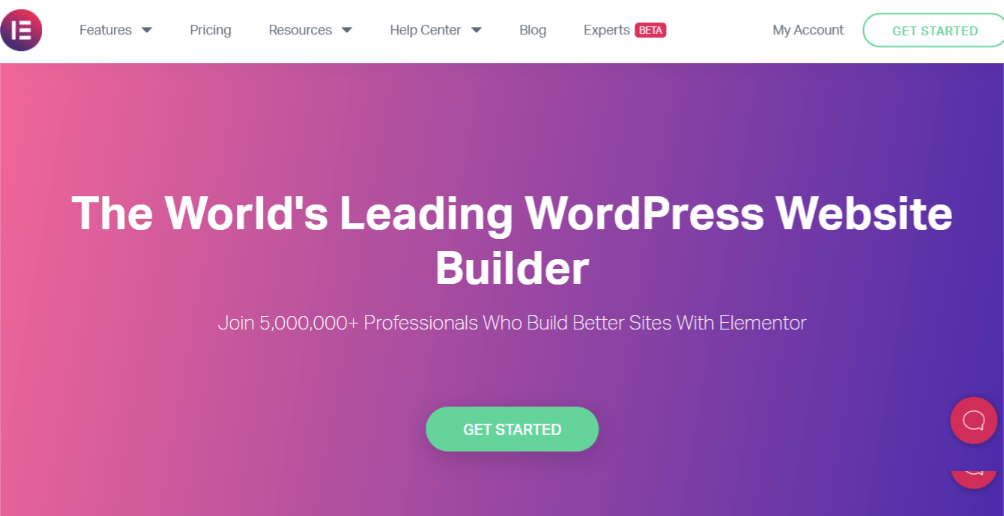
अगर आपको किसी ऐसे Plugin की तलाश है जिससे आप अपनी Website को अपने हिसाब से Design करके Attractive बना सको तो यह Plugin आपके लिए ही है। Elementor एक बहुत ही Popular Drag and Drop Page Builder Plugin है जिसकी मदद से आप अपने हिसाब से अपनी Website के लिए Page Design कर सकते हो इससे आप किसी भी Page को Design कर सकते हो।
जैसे Homepage या Blog Post किसी को भी अपनी मर्जी से Design कर सकते हो यह WordPress की Theme के साथ अच्छा काम करता है जिस प्रकार Layout का use किया जाता है कुछ उसी प्रकार Design कर सकते हैं। इसके 5 Million से भी ज्यादा Downloads हैं।
चलिए मैं आपको इसके Paid Plan के Features बताता हूँ जो Free Plan के Features के अलावा मिलते हैं। जैसे ; इसमें आपको 50+ Pro Widgets, Industry Leading Theme Builder, Design Oriented Popup Builder, Visual Form Builder + Popular Marketing Integrations, WooCommerce Builder + Over 15 Shop Widgets, Dynamic content & custom Field Capabilities, Premium Support, Motion Effects, Incl. Parallax & Mouse Effects, VIP Support, Incl. Live Chat तथा Elementor Exports Network Profile आदि Features मिल जाते हैं।
इसके अलावा कुछ और Pro Features आपको मिल जाते हैं जैसे; 300+ Pro Templates, Custom Headers & Footers, Live Custom CSS, Post & Portfolio Widgets, Custom 404 Pages, Role Manager, Custom Fonts, तथा Sticky Elements आदि बहुत से Features आपको मिल जाते हैं।
चलिए बात करते हैं इस Best Premium Plugin के Paid Plans के बारे में आपको इसके 5 Paid Plans देखने को मिल जाते हैं ; 1. Essential Plan 49 $ में, 2. Advanced Plan 99 $ में, 3. Expert Plan 199 $ में, 4. Studio Plan 499 $ में, तथा 5. Agency Plan 999 $ में देखने को मिल जाते हैं। आप अपने हिसाब से किसी भी Plan को Purchase कर सकते हो।
4. Cart66
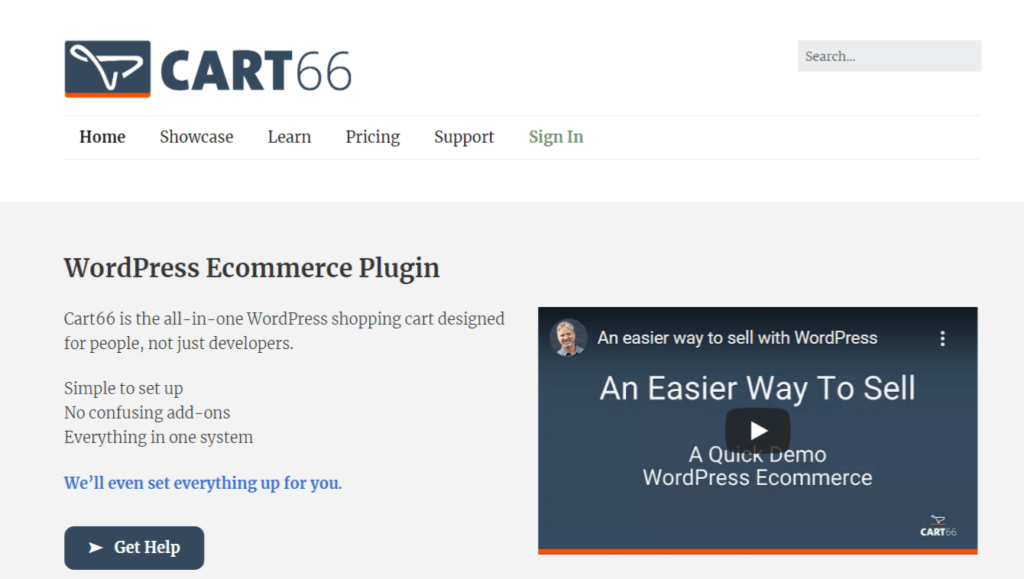
यदि आपकी कोई Ecommerce Website है तो आपको इस Plugin का लाभ जरूर उठाना चाहिए। Cart66 एक WordPress Ecommerce Plugin है जो लोगों के लिए Design किया गया एक All in One Shopping Cart है जिसका प्रयोग करके आप अपनी Ecommerce Website पर किसी Product को बेचने को आसान बना सकते हो। Cart66 भी हमारी Best Premium Plugins की List में शामिल है। अगर आपकी कोई Ecommerce Website है तो आप इस Plugin का Use कर सकते हो।
चलिए अब मैं आपको इसके Features के बारे में बताता हूँ। जैसे ; इसमें आप Unlimited Product Variations के साथ Digital Products तथा Physical Products को भी Sell कर सकते हो। Secure Digital Product File Storage, Sell eBooks, Event Registration, Online Giving And Donations, Min/Max Cart Item Quantities, Buy Now Links, 5 Star Customer Review System, तथा Membership & Subscription आदि Features मिल जाते हैं।
इसके अलावा आपको Live Inventory Control, Shipping & Package Tracking, Google Analytics Integration, Customized Customers Notifications, Timed Email Follow Ups, Real Time Shipping Rate Calculations तथा Simple Yet Powerful Email Marketing System आदि बहुत से Features आपको मिल जाते हैं।
अगर आप इस Plugin को Purchase करना चाहते हो तो मैं आपको इसके Price Plan बता देता हूँ। इसके 2 Paid Plan हैं पहला Essential Plan जिसके लिए आपको 19 $ Monthly Pay करने पड़ते हैं और दूसरा Complete Plan है इसके लिए 49 $ Per Month Pay करने होते हैं। आप अपनी सुविधा के अनुसार किसी भी Plan को ले सकते हो।
5. WP Forms
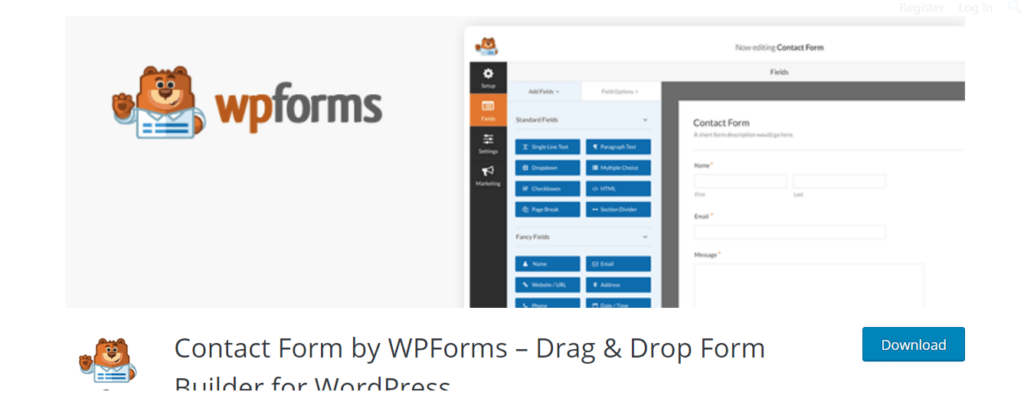
यदि आप अपनी Website के लिए Form Build करना चाहते हो तो आप WP Form Plugin को install करके इस काम को बहुत आसानी से कर सकते हो। WP Form एक बहुत अच्छा Drag and Drop WordPress Form Builder Plugin है। जिसकी Help से आप आसानी से अपनी WordPress Website के लिए Form Build कर सकते हो। WordPress के सभी Form Builder Plugins में से WP Form Plugin सबसे Fast है और ये SEO के लिए भी बहुत महत्व रखता है इसलिए मैंने इसे भी Best Premium Plugins में शामिल कर लिया है। चलिए अब मैं आपको इसके Features बताऊंगा।
यहाँ आपको बहुत से Features मिल जाते हैं जैसे ; Active Campaign, Salesforce, Authorize.Net, Webhooks, Plan के हिसाब से 1 Site से लेकर Unlimited sites तक मिल जाती है, Premium Support, WordPress Multisite Support, Client Management, PayPal, Stripe, Form Landing Page, Conversational Forms, Surveys and Polls, User Journey Reports, Form Abandonment, Geolocation, Zapier, Signatures, Post Submissions, Offline Forms, Form Permissions, Bonus Form Templates, Priority Support, User Registration, Newletter Forms, Mailchimp, AWeber, Get Response, Campaign Monitor, Sendinblue, Drip, Unlimited Forms, Unlimited Entries, Advanced Fields, Form Templates, Multi Page Forms, File Uploads, Constant Contact तथा Spam Protection आदि Features Paid Plan के साथ आपको मिलते हैं।
चलिए इसके Paid Plan के Prices को जान लेते हैं। यहाँ आपको इसके 4 Plan Year के हिसाब से देखने को मिल जायेंगे। 1. Basic Plan 39 $ में, 2. Plus Plan 99 $ में, 3. Pro Plan 199 $ में, तथा 4. Elite Plan 299 $ में। आप अपनी सुविधा के अनुसार किसी भी Plan को ले सकते हो।
> Video Markup Schema क्या है?
6. Pretty Link
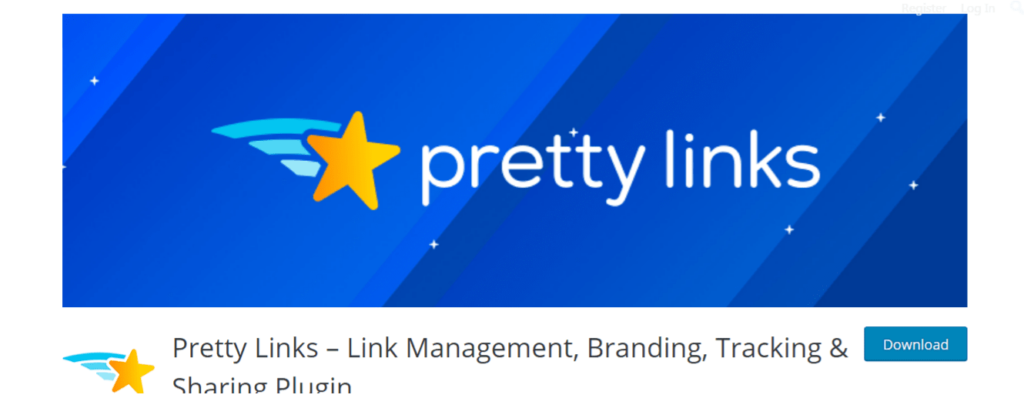
जैसा कि आप जानते हो कि Google ज्यादा बड़े URL को पसंद नहीं करता है अगर आप अपनी Website को Search Engine में Rank करवाना चाहते हो तो आपको अपने Blog Post के Links को सरल और छोटा बनाना होता है जिसके लिए आप Pretty Link Plugin का प्रयोग कर सकते हो। Pretty Link एक Link Shortner WordPress Plugin है।
जिसकी मदद से आप अपनी Blog Post के URL को Short और Simple बना सकते हो क्योंकि Google भी ऐसे Links को ही ज्यादा महत्व देता है। चलिए अब आप इसके Features भी जान लीजिये मैं आपको यहाँ उन्ही Features के बारे में बताऊंगा जो आपको Free Plan के अलावा मिलते हैं।
जैसे ; इसमें आपको Pretty Bar Redirects, Cloaked Redirects, Javascript Redirects, Meta Refresh Redirects, Tracking Pixel Redirects, Insert Links in Gutenberg Editor, Link Categories, Link Tags, Alternate Base URL, Conversion Reports, Customizable Bookmarklet, Expiring Links, Generate QR Codes, Google Analytics Plugin Integration, Public Link Creation, Social Sharing Buttons, तथा Social Sharing Plugin Integrations आदि Features हैं।
इसके साथ ही इसमें कुछ Automation Features भी हैं जैसे ; “Add Affiliate Link Disclosures on Pages, Posts, Custom Post Types and Individual Links”, “Automatically Create Links for Pages, Posts and Custom Post Types”, “Auto Link Keywords in Pages, Posts, Custom Post Types and Comments”, “Replace URLs in Pages, Posts, Custom Post Types and Comments”, “Index Keyword & URL Replacements”, “Rotate Redirects”, “Split Test Redirects”, “Geographic Redirects”, “Technology Redirects”, “Time Redirects” तथा “Import and Export Links” आदि Features आपको मिल जाते हैं।
अब मैं आपको इस Best Premium Plugin के Paid Plan के Price बता देता हूँ। इसके 3 Plan हैं। 1. Beginner Plan 49 $ Per Year, 2. Marketer Plan 99 $ Per Year, तथा 3. Super Affiliate 149 $ Per Year आप अपने हिसाब से किसी भी plan को ले सकते हो।
7. Backup Buddy

अगर आप अपनी Website पर Regular अच्छे से Work कर रहे हो Traffic भी अच्छा आ रहा है लेकिन अगर किसी Problem से Website का Server Crash हो जाये या Hack हो जाये या फिर Malware Attack से Website का Data Delete हो जाये इस प्रकार की सभी समस्याओं से बचने के लिए Website का Backup लेना बहुत जरूरी है आप इस Best premium Plugin का प्रयोग करके आसानी से Backup ले सकते हो।
Backup Buddy जैसा कि आप इसके नाम को देखकर ही समझ गए होंगे कि यह एक WordPress Website Backup Plugin है जिसका प्रयोग करके आप अपनी Website का Daily, Weekly या Monthly Backup ले सकते हो जिससे आपकी Website Secure बनी रहती है। Backup Buddy से आप Website को Duplicate, Migrate तथा Restore आदि कर सकते हो। आपको Paid Plan लेने पर बहुत सारे Features भी मिल जाते हैं।
ये Features इस प्रकार हैं ; इसमें आपको Security का Feature मिल जाता है जिससे आपकी Website को Malware, Bad Comments, Deleted Files, Hacks, User Errors तथा Server Crash होने आदि जैसी बड़ी परेशनियों से भी बचने में मदद मिलती है। इसमें आपको पूरी WordPress Website को backup करने का Feature मिल जाता है जैसे यहाँ आप सभी Pages, Posts, Widgets, Comments, Theme Files, Plugin Files, Theme & Plugin Settings, WordPress Settings, WordPress Database, WordPress Core Files, Users, Media Library Uploads, Custom Post Types, Categories and Tags, तथा Image, Video आदि।
इसके अलावा आपको Backup Buddy में ही 4 Elements भी जाते हैं जैसे आप इसमें पूरी WordPress Website का Backup ले सकते हो, Automatic काम करने के लिए Schedule Set up कर सकते हो, Backup किये गए WordPress Website के Data को Safe रखने के लिए किसी सुरक्षित जगह पर रख सकते हो, तथा अपनी WordPress Website को आसानी से और जल्दी Restore भी कर सकते हो।
इस Plan में आपको Email Notification का Feature भी मिल जाता है जिससे आपको आपके WordPress Website के बारे में जानकारी मिलती रहती है तथा Database को Scan करके Problems का पता लगाकर उनको सुधार सकते हो आदि Features इस Paid Plan के साथ मिल जाते हैं।
चलिए अब इस Best Premium Plugin के Paid Plan के Price की बात करते हैं इसके 3 Paid Plan आपको मिल जायेंगे। जो इस प्रकार हैं ; 1. Blogger Plan 80 $ Per Year, 2. Freelancer Plan 127 $ Per Year, तथा 3. Gold Plan 199 $ Per Year Payment करना होगा। आप अपने Budget के हिसाब से किसी भी Plan को Purchase कर सकते हो।
8. iThemes Security Pro

Website को अच्छे से Run करने और Search Engine पर Rank करवाने के के साथ साथ Website की Security भी जरूरी है क्योंकि ज़रा सी लापरवाही से आपकी Website को नुकसान पहुंच सकता है Hackers तथा Malware Attack आदि से बचने के लिए Website की Security बहुत जरूरी है। अगर आप अपनी WordPress Website को Secure बनाना चाहते हो तो iThemes Security Plugin को install कर सकते हो। यह एक Website Security Plugin जिसे मैंने अपनी Best Premium Plugins की List में Add कर लिया है।
चलिए मैं आपको इसके Features बताता हूँ जो इस प्रकार हैं ; अगर आपकी Website में कोई 404 Error आता है तो इसमें आपको 404 Detection का Feature मिल जाता है जिससे आपको उस Error के बारे में तुरंत जानकारी मिल जाती है, इसके साथ ही आपको File Change Detection का भी feature भी मिल जाता है जिससे आपकी Website पर अगर कोई File आपके किसी Partner द्वारा या किसी Hacker द्वारा छेड़छाड़ की जाती है तो आपको Email के द्वारा Alert कर दिया जाता है।
यहाँ आपको WordPress Brute Force Protection का भी Feature मिल जाता है जिसमें अगर Limit से ज्यादा बार Login की कोशिश करते हैं तो Alert आपको Alert कर दिया जाता है कि कोई पर व्यक्ति Password का अंदाजा लगाकर Login तो नहीं कर रहा है। Website को Scan करके Malware का पता लगाता है और उसे Remove करके Website को Protect करता है।
Lock Out Bad User का Feature भी आपको मिल जाता है जिससे किसी व्यक्ति की Negative Activity पायी जाती है तो उनको Lock Out कर देता है। इसमें आपको Email Notifications भी मिलते रहते हैं कोई Login के ज्यादा प्रयास करता है या Files में Changing आदि करता है। ऐसे बहुत से Features आपको इसके Paid Plan के साथ मिल जाते हैं।
चलिए अब मैं आपको इसके Paid Plan के Price बताता हूँ इसके आपको 3 Paid Plan मिल जाते हैं जो इस प्रकार हैं ; 1. Blogger Plan 80 $ Per Year, 2. Small Business Plan 127 $ Per Year, तथा Gold Plan 199 $ Per Year Payment करता होता है। आप अपने Budget के हिसाब से किसी भी Plan को ले सकते हो।
9. FooBox

अगर आप अपनी WordPress Website में Images का ज्यादा Use करते हो तो आपके लिए FooBox Plugin बहुत अच्छा है। यह एक प्रकार का Lightbox Plugin है जिसकी मदद से आप अपनी Website के Homepage पर Lightbox Create कर सकते हो। चलिए बात करते हैं अब इसके Paid Plan के Features के बारे में इसमें आपको बहुत सारे Features मिल जाते हैं।
जैसे ; इसमें आपको Mobile Ready Feature मिलता है जिसकी वजह से यह Responsive Lightbox बनाता है जिससे यह Automatic Resize होता है और Mobile की Screen पर Fit हो जाता है। Social Sharing Feature की वजह से New Visitors Images को आसानी से Share कर सकते हैं क्योंकि इनमें Deeplinking और Social Sharing शामिल होती है। इसमें आपको Youtube और Vimeo की Videos को Embed करने का भी Feature मिल जाता है।
इसमें आपको ये Feature मिलता है कि आप Foobox को Set up या Configuration के बिना ही आसानी से Use कर सकते हैं। Foobox बहुत से Plugins के साथ मिलकर भी काम करता है जैसे FooGallery, Gravity Forms तथा WooCommerce आदि। इसमें आपको Gallery देखने के लिए Slide Show का Feature भी मिल जाता है तथा इसके साथ ही यह Autoplay भी होता है आदि Features इसमें शामिल किये गए हैं जो आपको Paid Plan लेने पर मिल जाते हैं।
चलिए अब मैं आपको इस Best Premium Plugin के Paid Plan के Price बताता हूँ यहाँ आपको 3 Plan मिल जाते हैं जो इस प्रकार हैं ; 1. Personal Plan 29 $ Per Year, 2. Professional Plan 69 $ Per Year तथा 3. Business Plan 149 $ Per Year Amount Pay करना होता है। आप अपने According किसी भी Plan को ले सकते हो।
10. Monsterinsights

यदि आप अपनी Website पर आने वाले Traffic की जानकारी प्राप्त करना चाहते हो तो आपके लिए Monsterinsights Plugin बहुत अच्छा है। यह WordPress Website के लिए एक Google Analytic Plugin है, इस Plugin की मदद से Website को Google Analytic से आसानी से Link किया जा सकता है और फिर Website को Analyse करके उस पर आ रहे Traffic को Track किया जाता है।
कि पूरी Website पर तथा Website के किसी Specific Page पर कितना Traffic आ रहा है, किस Country से traffic आ रहा है, किस Device से Traffic आ रहा है आदि बातों का पता लगाया जा सकता है। यह एक Best Premium Plugin है। चलिए अब बात करते हैं इसके Paid Plan के बारे में कि इसमें आपको क्या क्या Features मिल जाते हैं।
जैसे ; इसमें आप अपनी Website की Analytics Report को WordPress Website के Dashboard में देख सकते हो, इसमें आप बिना किसी Coding के सिर्फ कुछ Click करके ही Device और Campaign में Tracking Set कर सकते हो, इसमें आप Real Time Stats देख सकते हो कि कौन Online है, कौन क्या कर रहा है, कितना Traffic आ रहा है आदि। इसमें आप अपनी Website के Posts and Pages के Detailed Stats को प्राप्त कर सकते हैं तथा अपनी Site के Popular Posts, Pages and Sections को देख सकते हो।
इसमें आपको Real Time Report का भी Feature मिल जाता है तथा Website की Speed Report आदि भी मिल जाती है। अब मैं यहाँ आपको इसके Paid Plan के Price बताता हूँ। इसके 3 Paid Plan Available हैं ; 1. Plus Plan 99 $ Per Year, 2. Pro Plan 199 $ Per Year, तथा 3. Agency Plan 399 $ Per Year Payment करना होता है आप अपने बजट के हिसाब से किसी भी Plan का चुनाव कर सकते हो।
निष्कर्ष: 10 Best Premium Plugins for WordPress Website
Best Premium Plugin के Paid Plan के Features में आपको Advanced Email, SMS Notifications, WooCommerce, Unlimited Configurable Custom Field, Customizable Design, Packages of Service आदि सुविधाएँ मिल जायेंगी| इसके साथ ही कोई भी User सिर्फ एक बार ही किसी Post और Page को Rating दे सकता है, यह सिर्फ उनके लिए ही काम करता है जो User Logged in और Logged Out करते हैं।
इन plugin का प्रयोग करने के लिए किसी Coding की जरूरत नहीं पड़ती है| Developers के लिए Template Tags का प्रयोग करना बहुत आसान होता है, तथा इन में आपको Custom CSS का Feature भी मिल जायेगा जो कि Advanced Users के लिए होता है|
अगर इन Best Premium Plugin की prices की बात जाए तो इनके prices भी ज्यादा high नहीं है| आप अपनी Website के According कोई भी Plan ले सकते हो। इसके अलावा आप इन premium plugins की सहायता से अपने वेबसाइट पर traffic भी increase करा सकते हैं| इसी के साथ में आशा करता हूँ की मेरा ये article (10 Best Premium Plugins for WordPress Website) आपके काम आएगा|
इन्हें भी जाने ;


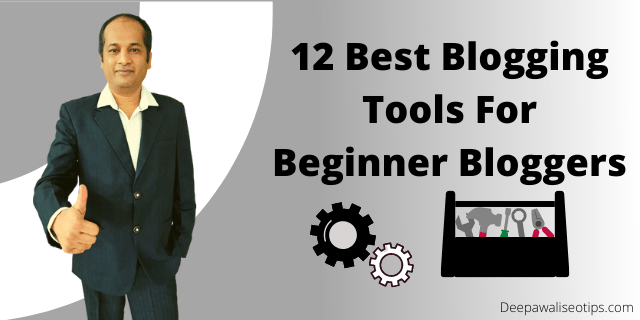
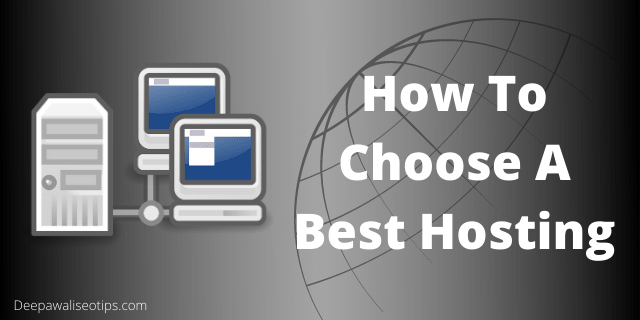
Good morning Pavan ji,
* Meri Website me plungin ki vajah se 500 error aa gaya tha, AMP plungin ke karan. Ab to solve ho gaya, through Hosting se.
* Kya mujhe speed ke liye koyi Plugin install karna chahiye?
* Meri Website side ground hosting par host hai, side ground par speed ke liye Google support nahin kar raha tha, to Google Kit dwara speed check karti hoon.
* Meri pichhli sari post karib 100 ke aaspas block editor post hain, aur pullquote hain, isiliye website ki speed kam ho gayi hai.
* Sath hi main shuru me sare post lagbhag 100 + wordpress aur blogger, jo ki meri hi sites hain, par bina domain kharide, 2-3 salon se likh rahi thi, sari ki sari post copy paste karke daal di, aur un site ko abhi sign out karke chhod diya, to images size aur post jo ki blogger par thi, 2-3-4 ek sath copy paste hote hote bade size ke artical ban gaye.
* Jab se aapke Video dekhne shuru kiye, sudhar karne shuru kar diya hai aur abhi kul 442 post me se 261 post SEO friendly ho gayi, readability bhi good hai, Yoest Primeum liya tha, par SEO par bina dhyan diye, article likhti rahi, kuchch khud likhe, kuchch Domain Name ke liye Searches karke wiki-HOW & PLR article daal diye.
* Pahle main 2-3 salon se Mobile se wordpress aur blogger use kar rahi thi, Free me, par jab bina technology ki jaankari ke domain le liya, to bete ne Godaddy se domain aur side ground se hosting lekar set karke diya hai.
* Laptop me kaam kar rahi hoon, to mobile friendly post ke liye dhyan hi nahin diya tha, jab AMP install kiya to error 500.
Ye meri kahani thi,
Mere 9 months old blog se meri sabse badi earning ye huyi ki raat 2 baje tak Duty ke baad bhi, bina ruke, lagi rahi, to mere bete ne khud ki 3 website bana lin, Adsense approved hain, aur Response bhi achcha hai.
* Bachchon ne 55 years ki mother ko kaam karye dekh blogging ko samjh liya, ye meri sabse badi kamayi hai.