Canonical URL, is a concept used in the context of websites and blogs. It serves the purpose of addressing duplicate URL issues and managing duplicate content problems on a website. Let’s explore various aspects related to Canonical URL, including its meaning, checking for duplicates, issues associated with duplicate URLs, content management, SEO implications, importance, and the use of tags.
If you are a blogger with a large website, you may have encountered the problem of duplicate URLs. As a site grows in size, the chances of having duplicate URLs increase, leading to issues with duplicate content on the site. This problem can be addressed through Canonical URLs. Let’s find out how you can resolve this issue if you ever face it. In this article, we will provide you with all the information related to Canonical URLs, so read the article carefully until the end.

What is a Canonical URL
As the site grows larger, many pages become increasingly similar, and it becomes challenging to prevent duplicate content due to the size of the website. If two pages on a site are the same and have already secured a place in the rankings for a particular keyword, search engines struggle to determine which one to send traffic to. To address this issue, you can choose the URL according to your preference, and this is referred to as Canonical URL.
How Google Indetifies Canonical URL
If a page on your site is accessible through multiple URLs, or if the same data is present on different pages, Google will consider it as a duplicate version of a single page. For example, a single page may have separate versions for mobile and desktop. In such cases, Google will choose one URL as the Canonical URL and crawl it, while the other URLs will be considered duplicate URLs, and a minimum crawl may be performed on them.
It is better to define the Canonical URL yourself rather than relying on Google to determine it. If you create a Canonical URL, you have more control over the process and can ensure that Google recognizes the correct Canonical URL, avoiding the possibility of Google selecting an incorrect URL as the Canonical version.
Same data and multiple URLs
The Canonical URL is a technical solution for duplicate content. Suppose, for example, in one of your posts, you have selected two categories, and there are two URLs associated with it, like this:
In such cases, you can use a Canonical URL to specify which URL is the canonical or primary one. This helps users and search engines understand that these two URLs are meant to display the same content, but either can be accessed.
You would need to declare one of these URLs as the canonical version using a <link> tag in the HTML head section, like this:
<head>
<link rel="canonical" href="https://abcd.com/yellow-shirt/yellow-and-red-shirt/" />
</head>This informs users and search engines that this page is the main or canonical page, and the other URL should be considered as having duplicate content. This helps ensure that when someone searches, traffic is directed to the correct URL, avoiding issues with duplicate content.
- If both of these URLs are about the same product, you can choose one URL as the Canonical URL and inform Google Search Engine or any other search engine about which URL to display in search results.
- With the help of Canonical, you can guide search engines to the original version of any article. For instance, if you have written a post for someone else, which has been published on their website, and you also want to publish the same article on your website, you can create it as the original post with Canonical.
How to identify Canonical URL in your website
Identifying the canonical URL on a website can be done through various methods. Here are some common approaches:
- View Page Source:
- Right-click on the webpage and select “View Page Source” or use the keyboard shortcut (Ctrl+U or Command+Option+U).
- Look for the
<link>tag with the attributerel="canonical". This tag specifies the canonical URL of the current page.
<link rel="canonical" href="https://www.example.com/canonical-url" />- Inspect Element (Developer Tools):
- Right-click on the webpage and select “Inspect” or use the keyboard shortcut (Ctrl+Shift+I or Command+Option+I) to open the browser’s Developer Tools.
- Navigate to the “Elements” tab and search for the
<link>tag withrel="canonical".
- HTTP Header Check:
- You can also check the HTTP headers of a webpage to find the canonical URL.
- Use online tools or browser extensions that provide details about HTTP headers.
- Check in Robots.txt:
- Open the website’s
robots.txtfile by appending/robots.txtto the domain (e.g.,https://www.example.com/robots.txt). - Look for directives related to canonical URLs.
Sitemap: https://www.example.com/sitemap.xml
Canonical: https://www.example.com/canonical-url- CMS or SEO Plugins:
- Content Management Systems (CMS) like WordPress often use plugins that allow easy management of canonical URLs.
- Check the settings of your CMS or SEO plugin to identify or set the canonical URL.
- Check-in Google Search Console:
- If you have access to Google Search Console for the website, you can find information about canonicalization under the “URL Inspection” tool. Remember that the canonical URL is a directive to search engines, and it helps them understand the preferred version of a page when multiple versions exist. Ensure that the canonical tag is correctly implemented on each page to avoid issues related to duplicate content.
When you can redirect a URL and when you can use canonicalization
You can redirect a URL when you want to permanently direct traffic from one URL to another, often due to changes in content or site structure. This is useful when you want users and search engines to access the new URL instead of the old one.
Canonicalization, on the other hand, is used when you have multiple URLs with similar or identical content, and you want to specify the preferred or canonical version. It helps search engines understand which version of the content is the primary one, preventing duplicate content issues.
In summary:
- Redirect a URL when you want to send traffic from an old URL to a new one permanently.
- Use canonicalization when you have multiple similar URLs and want to specify the preferred version to avoid duplicate content problems.
FAQ
Certainly! Here’s a list of common questions and answers related to Canonical URLs:
1. What is a Canonical URL?
- Answer: A Canonical URL is the preferred or primary URL of a page, used to avoid duplicate content issues when multiple URLs point to the same or similar content.
2. How to Use Canonical URLs?
- Answer: To use Canonical URLs, add a
<link>tag withrel="canonical"in the HTML head section, specifying the preferred URL. Example:<link rel="canonical" href="https://www.example.com/canonical-url" />.
3. How to Fix Duplicate Content Using Canonicalization?
- Answer: Identify duplicate content pages and set the Canonical URL for each page using the
<link>tag. This helps search engines understand the primary version.
4. How to Remove a Canonical URL?
- Answer: To remove a Canonical URL, either remove the
<link>tag from the HTML head section or change the Canonical URL to another preferred URL.
5. How to Create a Canonical URL in HTML?
- Answer: Add the following
<link>tag in the HTML head section:html <link rel="canonical" href="https://www.example.com/canonical-url" />
6. How to Find the Canonical URL of a Page?
- Answer: View the page source or inspect the page’s HTML. Look for the
<link>tag withrel="canonical"to find the Canonical URL.
7. When to Use Redirects Instead of Canonicalization?
- Answer: Use redirects when you want to permanently move content from one URL to another. Canonicalization is suitable for handling duplicate content within the same or similar URLs.
8. Can Canonical URLs Cross Domains?
- Answer: Yes, Canonical URLs can be used to specify the preferred version of a page across different domains, but it’s essential to ensure that cross-domain canonicalization is appropriate for your SEO strategy.
9. How Does Canonicalization Affect SEO?
- Answer: Canonicalization helps prevent duplicate content issues, improving SEO by consolidating ranking signals for similar content under the preferred Canonical URL.
10. What to Do if Canonical URLs Are Not Being Respected?
- **Answer:** Ensure that Canonical URLs are correctly implemented in the HTML of each page. Check for typos or errors in the `<link>` tag and verify that the preferred URL is valid and accessible.Remember, Canonical URLs play a crucial role in SEO, and understanding how to use them effectively can contribute to a more optimized and user-friendly website.
Other links –
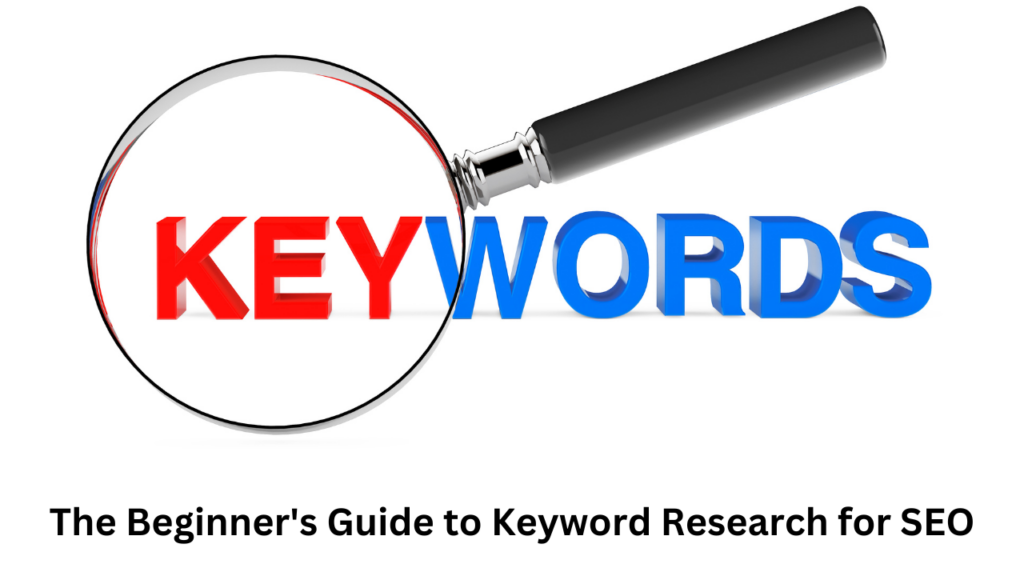
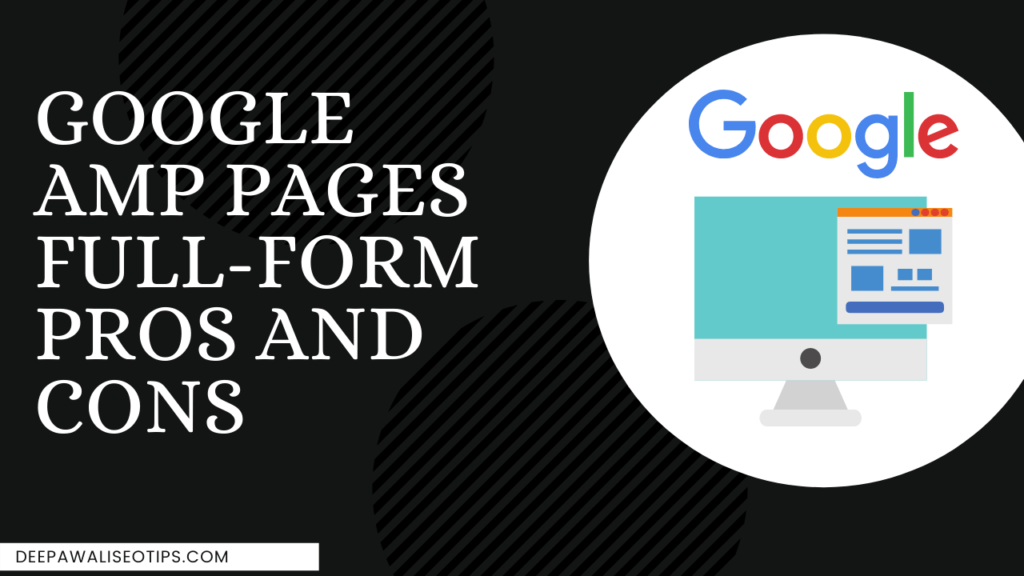
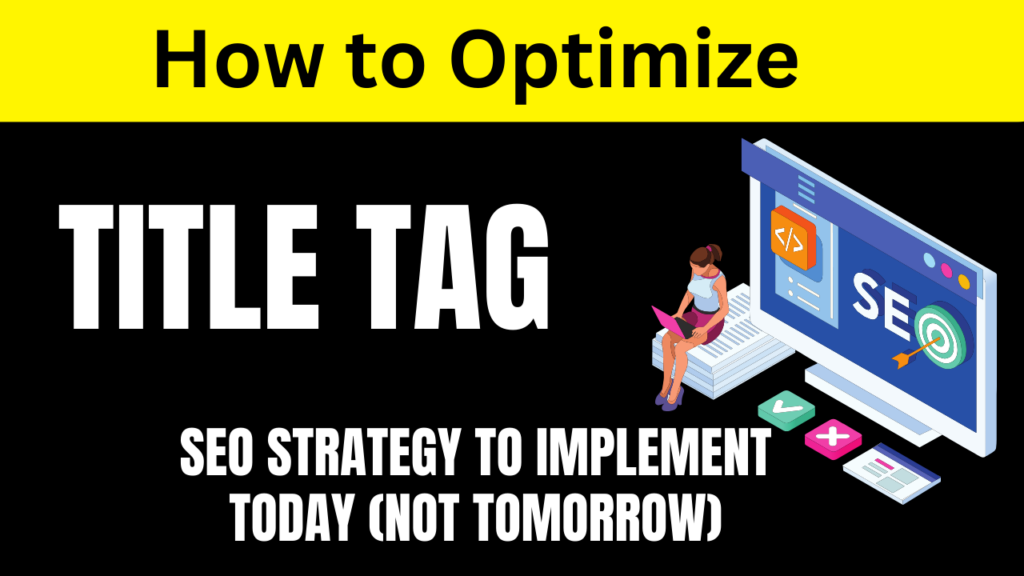

Very nice 👍 knowledge