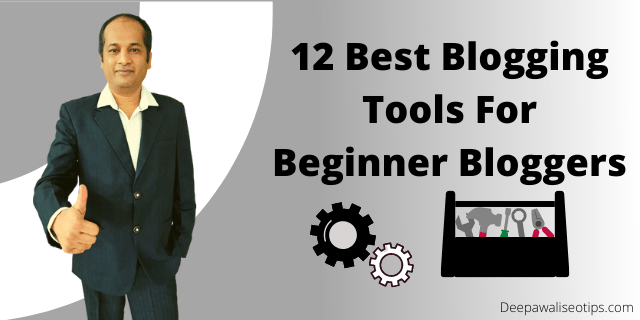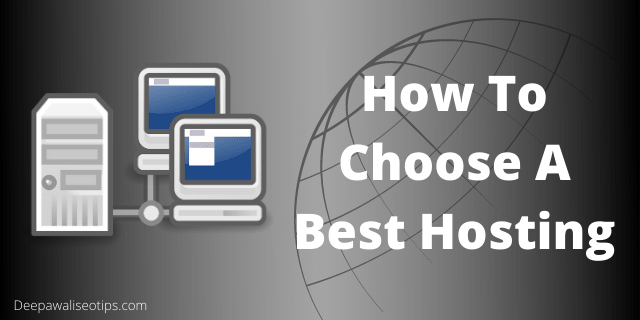Looking for the difference between posts and pages in WordPress?
If yes then you are in the right place because here we are going to tell you everything about the posts and pages in WordPress.
It can be overwhelming to start a WordPress website for the first time. Many WordPress beginners find it difficult to distinguish between a post and a page.
Pages are meant for static content. Posts are intended for timely, regularly updated content. You can have both pages and posts depending on the website. Each has its uses so it is important to understand their strengths.
So, in this post, we will discuss everything about posts and pages.
What is Post in WordPress?
You can use posts to create articles and blog content. The order in which they are displayed in reverse chronological, so the most recent content appears at the top.
WordPress can be used as a blog. You’ll most likely use posts to create the bulk of your website content.
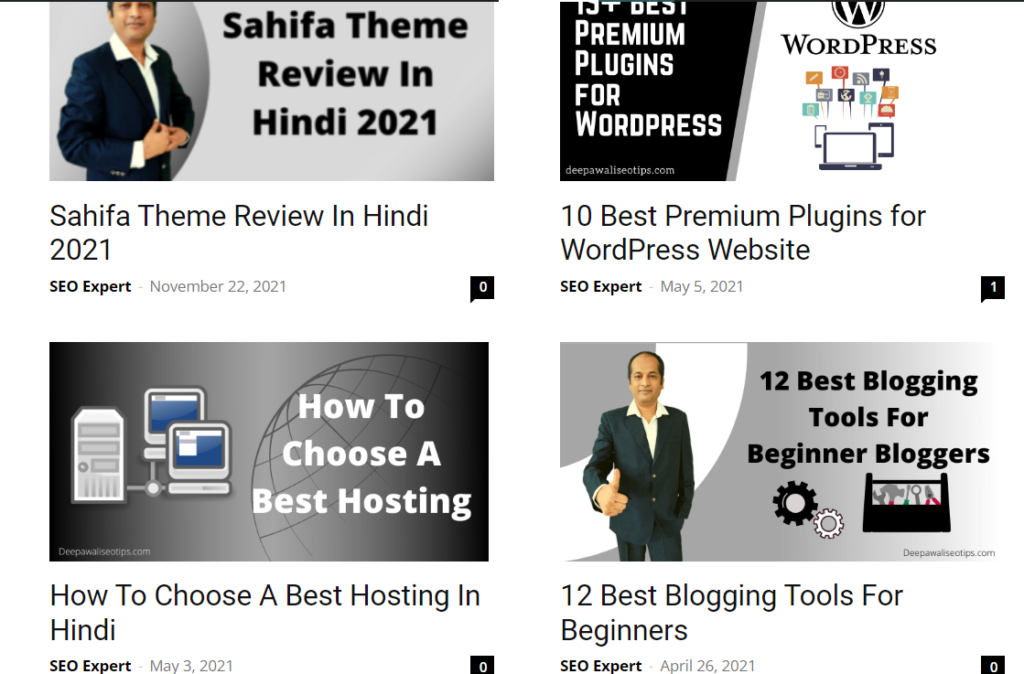
Click the “Posts” menu option on your dashboard to add or edit WordPress posts. This is how the WordPress post editor looks.
Your posts will be listed at the top with the most recent posts. Archived older posts are sorted by year and month.
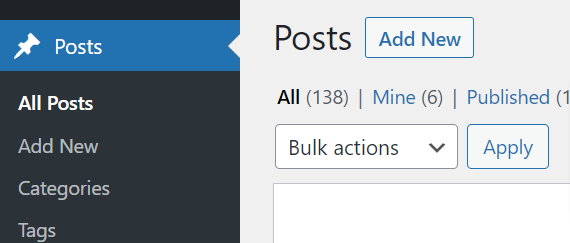
Your visitors will need to dig deeper in order to find older posts. You can organize your posts using tags and categories.
You can create a search form if you have lots of content. This will make it easier for visitors to find what they are looking for. You can find more information in our guide on creating a custom WordPress search engine.
To increase traffic to your WordPress blog, you can share the new posts easily with your readers.
Blog posts are great for sharing on social networks due to their timely nature. To allow users to share your posts on social media, you can use social plugins.
Blog posts encourage discussion. Blog posts have an integrated comment feature, which allows users to leave comments on specific topics. Comments, pingbacks, and trackbacks are all enabled by default.
The comments section is located after the main article content. WordPress pages will usually disable comments.
To disable comments on older posts, you can go to Settings >> discussion
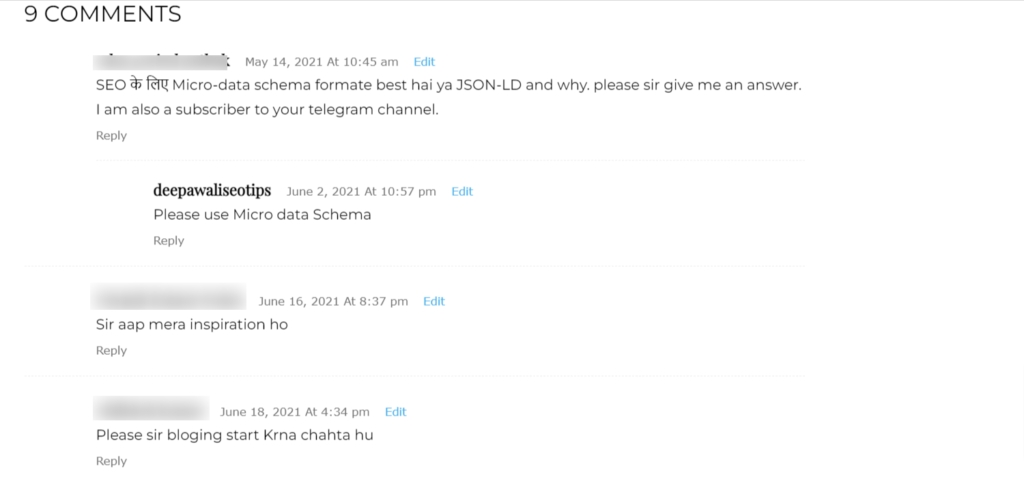
WordPress posts also show post metadata. This information is listed below the title of each blog post and on your blog page.
It often displays the author’s name, date, author, categories, tags, etc. Your post meta information can be completely customized. You can customize your post meta information.
Now, let us look at pages in WordPress.
What are Pages in WordPress?
WordPress pages are permanent fixtures that can be used as static entries on your website. They are not set in stone, but they can be updated. They can be updated as often as you like.
Pages are not organized in chronological order, unlike posts. They are usually placed in the menu section of your website.
Examples of pages are:
- Home page
- Contact page
- About page
- Privacy Policy page
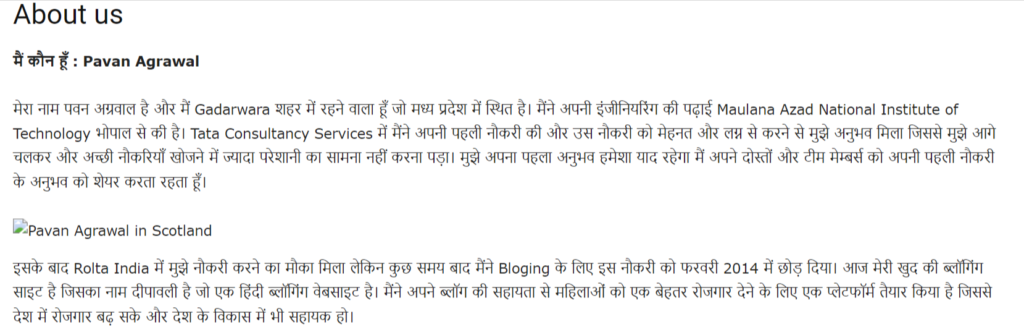
A “Blog” page can be created that lists all of your posts in chronological order.
It is easy to create pages in WordPress. Go to your dashboard and select “Pages”, then click “Add New.”
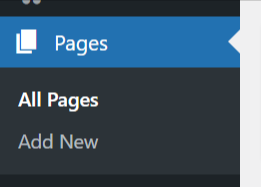
Complete all details and click “Publish” to make your page live.
Pages are not designed to be social. They don’t have social sharing buttons or author information.
Another great thing about pages is their hierarchical structure. You can convert a page to a subpage from another. When editing a page, select a parent page in the “Page attributes” settings.
WordPress allows you to create your own page templates. This feature allows you to customize the appearance of every page.
Post vs Page in WordPress: Key Differences
Both types of content can be customized using the same editor to add text, images, and other media. They may appear identical at first glance. There are four main differences between a WordPress post and a WordPress page, which we will explore below.
1. Time
Scroll back to the top of the post and you’ll see a publication date. However, the About Us page won’t give you such details. Because pages are for timeless content that visitors can refer to at any time,
You may need to make changes to your pages from time to time. You might need to update your address if you move or add a bio for a new member of your team as your company grows. You don’t need to update your pages often.
Posts are often times so they may sometimes be out of date.
Your pages should be kept for timeless content. You will have more relevant posts. You can make your posts more timely if one becomes irrelevant.
2. Ownership
Each post displays, apart from the date, an author, categories, and tags. Depending on your theme, this information will be displayed at the top or bottom of your posts.
Posts are personalized by default and include details like your name and gravatar. This is particularly useful for websites that have multiple contributors. This can make it easier for your audience to relate to each author, especially if they are experts in different topics or have unique styles.
Pages, on the other hand, are universal. Pages are universal, so they don’t usually include the author’s names, since it shouldn’t matter who published them. Pages will in most cases reflect your website/business as an entity and not as an individual.
3. Social engagement
Posts are the best platform for interacting with your followers. Posts come by default with comments, but you can turn them off if you wish. Many themes also have social media buttons that allow visitors to share your content instantly with their networks.
Although comments are not usually allowed on pages, you can make them. Sections like the About page don’t lend themselves to social interaction. Instead, encourage discussion by adding a call-to-action (CTA) to each article.
4. Organization
It is possible to organize your posts using tags or categories. This is a good practice. Well-designed taxonomies make it easier for visitors and Google’s bots to navigate your content.
On the right-hand screen of your post editing screen you can add tags and categories:
You can use categories to group similar content such as recipes on a blog. Tags are descriptors that describe a specific post’s content. They include ‘pizza’ or ‘gluten-free,’ and so forth.
It doesn’t mean you have to use tags but it is a good idea. This helps you organize your content and makes it easier to find what visitors are looking for. It is a good idea to have one category and between two and four tags per post.
Pages don’t usually use tags and categories, but you can add them to a plugin. You can instead organize your pages in a hierarchical manner. You might have a parent page that lists your ‘Services’ and several child pages below, such as Web Design’ or Marketing’.
Conclusion
Posts and Pages in WordPress both have their own benefits. I hope you have learned about both in this Post. The summary of this article is:
- Pages for timeless, universal content that doesn’t change often will be best – such as your About or Contact pages.
- Posts can be created whenever you wish to share a blog article or news announcement (and possibly under different authors).
FAQ
1. What are WordPress Post Categories and Tags?
There are two major ways WordPress can organize posts. You can first use WordPress tags to organize a post using keywords that are relevant to the content.
You can use categories instead of tags for posts, or together with tags. You can type text into tags and hit the enter key for each one. Predefined categories are usually just one word in WordPress. Categories are more general and tags are more specific. However, they work in the same way.
2. When Should I Use a WordPress Page?
If your content meets at least half of these criteria, it’s likely that it’s destined to be a page.
- This content is marketing in nature. Posts are usually more educational, while pages can serve as more advertisements.
- An appropriate timestamp would not be appropriate for the content being published.
- This page should have a unique link (post links are often much longer).
- This page should be listed under your main website’s search results when people search for it.
3. When Should I Use a WordPress Post?
After we have discussed some factors that you should consider when creating your WordPress Page, let us now look at signs that it is better to be destined for a post.
A WordPress post is likely to be more suitable than a WordPress webpage if the content you’re posting matches at least half of these.
- This content may contain time-sensitive information.
- It is important that the post’s timestamp be included in search engine results.
- Regularly write content for readers that are looking for new information. It’s easier to notify regular readers about posts than pages.
- It’s not content that is generic in nature (such as a Privacy Policy or ToS Document). These should be pages.
4. Do WordPress Pages or Posts Rank Better?
While pages and posts have different features that might appeal to ranking algorithms search engines do not distinguish between a page and a post. Contextual factors can make a page rank higher than a post, or vice versa.
It’s important to note that when you create a WordPress website, you will need to decide which posts you want and which pages you want. These are the five most important rules that will help you rank well.
- WordPress pages will hold your website’s evergreen content. WordPress is designed to provide more current or “newsworthy” content.
- Posts are intended for general audiences and are more “disposable”. Pages are for a static content, web app, and certain parts of your website that are frequently accessed.
- Use the “share” buttons with care. WordPress administrators often dump them on every page and then post them to their websites. This dilutes their impact. This reduces the chances of them being shared and will result in a higher ranking.
- It is important to include a keyword as often as possible on WordPress pages. To maximize your chances of ranking in search engines, do proper keyword research for your content.
- WordPress developers never intended that WordPress page vs. post differences would affect how pages rank on search engines. These content types are used to create complex, logical site structures.
Also Read: