bounce rate kya hai in Hindi बाउंस रेट और एग्जिट रेट में अंतर, bounce rate kaise calculate Kiya jata hai,बाउंस रेट क्या है
क्या आपकी Website का Bounce Rate High है? क्या आप जानते हो Bounce Rate क्या होता है? और Exit Rate क्या है? अगर नहीं जानते तो चलिए मैं आपको बताता हूँ किसी भी Website का High Bounce Rate Search Engine में उस Website की Ranking को Down कर देता है।
यदि आपकी Website का Bounce Rate High है तो आपको उसे कम करना चाहिए और Search Engine में अपनी Website की Ranking को Improve करना चाहिए।
मैंने इस Article में Bounce Rate और Exit Rate को Calculate करने के लिए Formula भी दिए हैं जिनकी मदद से आप अपनी Website का Bounce Rate और Exit Rate आसानी से Calculate कर सकोगे।
किसी Website का Bounce Rate कितना होना चाहिए इसके बारे में मैंने इस Article में Detail में बताया है और आप अपनी Website के High Bounce Rate को कैसे कम कर सकते हो इसके बारे पूरी Information आपको इस Article के जरिये मिल जाएगी।
Bounce Rate क्या होता है (What Is Bounce Rate In Hindi)
Bounce Rate, जब Visitors किसी Website के किसी एक पेज पर Visit करते हैं और फिर बिना किसी दूसरे पेज पर जाये उस Page से ही बाहर निकल जाते हैं तो इसे Bounce कहते हैं। जब Website Owner Google Analytics की मदद से अपनी Website का Bounce Calculate करके जो Rate निकालता है तो यह Rate ही उस Website का Bounce Rate होता है।
Bounce Rate ज्यादा होने से Search Engine पर आपकी Website की Ranking Down होती है इसलिए आपको हमेशा अपनी Website का Bounce Rate Check करते रहना चाहिए और इसे कम करने की कोशिश करनी चाहिए।
आपको अपनी Website में Bounce Rate के कारणों को पता लगाकर उनमें सुधार कर लेने चाहिए जिससे Bounce Rate कम हो जायेगा और Google में Ranking बढ़ जाएगी।
अब आप समझ गए होंगे की Bounce Rate क्या होता है। तो चलिए अब मैं आपको बताऊंगा कि आप Bounce Rate को कैसे Calculate कर सकते हो।
Bounce Rate कैसे Calculate किया जाता है
अगर आप अपनी Website के Bounce Rate को Calculate करना चाहते हो तो मैं आपको Bounce Rate Calculate करने के लिए एक Formula बताता हूँ।
Bounce Rate = One Page Visits /Total Visits
आप इस Formula का use करके अपनी Website का Bounce Rate आसानी से calculate कर सकते हो। चलिए मैं आपको एक Example देता हूँ।
मान लीजिये किसी Website के एक Page पर 45 Visitors आये और वहीँ से वापस हो गए तथा 55 visitors ऐसे आये जो उस Page से दूसरे Page पर और फिर तीसरे Page पर गए जो आपकी ही Website के हैं तो Total Visitors हुए 100 जो उस Website पर गए।
तो अब हम यहाँ Formula use करके Bounce Rate Calculate करेंगे।
Bounce Rate = One Page Visits 45 / Total Visits 100
तो इस हिसाब से उस Website का Bounce Rate 45% हुआ।
Exit Rate क्या है (What is Exit Rate In Hindi)
Exit Rate, जब किसी Website के किसी एक Page पर Visitors आते हैं और फिर वे उस Page से Website के दूसरे, तीसरे, चौथे आदि Pages में जाने के बाद बाहर निकल जाते हैं। तो इसे Exit कहते हैं। जब Website Owner Google Analytics का Use करके अपनी Website में Visitors द्वारा किये गए Exit को Calculate करके जो Rate निकालता है|
तो यह Rate ही उस Website का Exit Rate कहलाता है। Exit Rate का High होना किसी भी Website के लिए अच्छा नहीं होता इससे Search Engine पर Website की Ranking प्रभावित होती है। इसलिए आपको अपनी Website की Exit Rate पता करके उसे कम करना चाहिए जिससे आपकी Website Grow हो सके। अगर आप समझ गए की Exit Rate क्या है तो आइये मैं आपको इसे Calculate करना बताता हूँ।
Exit Rate कैसे Calculate किया जाता है
क्या आप अपनी Website के Exit Rate को Calculate करना चाहते हैं तो मैं यहाँ आपको एक Formula बताता हूँ जो आपकी Website की Exit Rate को Calculate करने में Helpful साबित होगा।
Exit Rate = Total Exits From Page/Total Visits To Page
इस Formula का use करके आप आसानी से अपनी Website की Exit Rate को Calculate कर सकते हो।
चलिए मैं आपको एक उदाहरण देता हूँ जिससे आप इसको समझ जाओगे।
मान लीजिये अगर किसी Website के किसी एक Page पर 100 Visitors visit करते हैं और फिर वे उसी Website के Second Page पर Visit करते हैं और उस Second Page से 30 Visitors Exit हो जाते हैं तो
Exit Rate = Total Exits From Page 30 /Total Visits To Page 100
तो यहाँ Second Page का Exit Rate 30% हुआ।
उसके बाद बचे हुए 70 Visitors ने उस Website के Third Page पर Visit कर लिया और उस Third Page से भी 35 Visitors Exit हो गए तो
Exit Rate = Total Exits From Page 35 /Total Visits To Page 70
तो यहाँ Third Page का Exit Rate 50% हो जायेगा।
अब यहाँ बचे हुए 35 Visitors Fourth Page पर Visit करते हैं और फिर वे सभी इस Page से Exit हो जाते हैं तो
Exit Rate = Total Exits From Page 35 /Total Visits To Page 35
तो अब इस हिसाब से Fourth Page का Exit Rate 100% हो जायेगा।
किसी Website का Bounce Rate कितना होना चाहिए
दोस्तों अगर आप यह जान गए हैं कि Bounce Rate क्या होता है। तो अब प्रश्न यह उठता है कि किसी Website के लिए Bounce Rate कितना होना चाहिए। यदि आप नहीं जानते तो चलिए मैं आपको बताता हूँ। मैंने Bounce Rate को कुछ भागों में बाँट दिया है जिससे आप आसानी से समझ सको।
- 1% से 15% (Excellent)
- 16% से 40% (Good)
- 41% से 55% (Average)
- 56% से 70% (Normal)
- 70% + (Worst)
अब आप इसे अच्छे से समझ सकते हो इसमें 1% से 15% Bounce Rate उन Websites का होता है जो बहुत ज्यादा Famous होती हैं इस प्रकार की Websites पूरे Internet पर 5% ही होती हैं।
इसके बाद 15% Websites ही ऐसी हैं जिनका Bounce Rate 16% से 40% होता है ये Bounce Rate अच्छा माना जाता है।
इसके बाद 25% Websites ऐसी होती हैं जो ठीक – ठाक काम करती हैं जिनका Bounce Rate 41% से 55% तक होता है।
Internet पर 45% Websites ऐसी हैं जिनका Bounce Rate 56% से 70% तक होता है इनमें New Blogger भी होते हैं जिन्हें ज्यादा जानकारी नहीं होती है।
फिर आती हैं 70% से ज्यादा Bounce Rate वाली Websites पूरे Internet पर 10% Websites ही ऐसी होती हैं इनका Bounce Rate बहुत ज्यादा ख़राब होता है। ऐसा तब होता है जब Website Owner सही से SEO नहीं करता या कोई New Blogger है या फिर इसके बहुत से कारण हो सकते हैं।
यदि आपकी Website का Bounce Rate बहुत ज्यादा है तो आप उसके कारणों का पता लगाकर उसमें सुधार करके कम कर सकते हो और Search Engine में अपनी Website की Ranking को बढ़ा सकते हो।
क्या आप जानते हो अलग अलग प्रकार की Websites के Bounce Rates भी अलग अलग होते हैं। मैं आपको कुछ Websites बताता हूँ। जो इस प्रकार हैं ;
- Page Landing Websites (70% से 90%)
- Business Websites (20% से 40%)
- Services Provide Websites (10% से 30%)
- Content Websites (30% से 60%)
Bounce Rate को कैसे कम करें: Simple & Easy Method
क्या आपकी Website का Bounce Rate ज्यादा है? यदि ज्यादा है तो आपको उस Bounce Rate को कम करना चाहिए क्योंकि ये आपकी Website को Search Engine पर Ranking को Down कर देता है जिससे आपकी Website Grow नहीं हो पाएगी।
अगर आप यह अच्छे से समझ गए हैं कि Bounce Rate Kya Hota Hai । तो आइये मैं आपको इस Bounce Rate को कम करने के बारे में बताता हूँ जिसे Follow करके आप अपनी Website के Bounce Rate को कम कर सकते हो।
1. Page Loading Speed को फ़ास्ट करें
Bounce Rate के बढ़ने का एक कारण Page की Slow Loading भी होती है यदि कोई Visitor आपके Website के किसी Page को Open करता है पर Page Slow Load हो रहा है तो Visitor ऐसी Website को पसंद नहीं करते और उस Page को छोड़कर चले जाते हैं।
इसलिए आपको Page की Loading Speed को Fast बनाना चाहिए। Page की Loading Speed 3 से 4 Seconds तो अच्छी है यदि 5 Seconds से ज्यादा समय लगता है Load होने में तो आपको इसे सुधारना चाहिए। आप Page की Loading Speed को Fast करके अपनी Website के Bounce Rate को कम कर सकते हो।
2. High-Quality Content Provide करें
Low Quality Content के कारण भी Website का Bounce Rate बढ़ जाता है। इसलिए ये बहुत जरूरी है कि आप अपने Visitors को High Quality Content Provide करें। इस प्रकार के Content Search Engine और Visitors दोनों पर अच्छा प्रभाव डालते हैं।
यदि Content High Quality का होगा तो Visitors अच्छे से समझ सकेंगे क्योंकि ऐसे Content पर Visitors भरोसा करते हैं और इसे पढ़कर इसे Follow भी करते हैं। यदि आप अपने Visitors को High Quality Content Provide करोगे तो आपकी Website का Bounce Rate कम हो जायेगा।
3. Internal Linking करें
Bounce Rate बढ़ने का एक कारण Internal Linking न करना भी है। यदि किसी Website के Pages में Internal Linking नहीं है तो Visitors उस Website के पहले Page से ही बाहर निकल जाएंगे क्योंकि उनको अन्य Pages पर जाने के लिए कोई Link नहीं मिलती इसलिए Content में Internal Linking करना बहुत जरूरी है।
जिससे Visitors आसानी से उस Website के एक Page से अन्य Pages में जा सकें। यदि आपकी Website का भी High Bounce Rate है तो आप Internal Linking में सुधार करके इस Bounce Rate को कम कर सकते हो।
4. Reader-Friendly Headings का Use करें
यदि Content में Reader Friendly Headings Use नहीं की जाती हैं तो इसके कारण भी आपकी Website का Bounce Rate High हो जाता है। इसलिए आपको Content लिखते समय इस बात को ध्यान में रखना चाहिए कि जिस Topic पर Content लिखा जा रहा है Heading भी उसी से Related होनी चाहिए और Headings SEO Friendly भी होनी चाहिए।
इस तरह आप Reader Friendly Headings का use करके अपनी Website के High Bounce Rate को भी कम कर सकते हो। इस प्रकार की Headings का Visitors पर अच्छा प्रभाव पड़ता है और वे आपके Content को पढ़ना भी पसंद करते हैं।
5. Website Design और Structure में सुधार करें
यदि आपकी Website की Design और Structure अच्छा नहीं है तो Visitors पर इसका बुरा प्रभाव पड़ता है। जिसके कारण आपकी Website का Bounce Rate बढ़ जाता है। इसलिए आपको अपनी Website के Design और Structure में सुधार करना बहुत जरूरी है।
इसके लिए आप Themes install कर सकते हो Internet पर ऐसे बहुत सारे Themes Available हैं जिनका प्रयोग करके आप अपने Content का Look Change कर सकते हो। Theme Install करने के बाद आप Layout का use करके उस Content को अपने हिसाब से Customize भी कर सकते हो।
आप अपने Content के According Font Colour और Text Size को भी Change कर सकते हो। जिससे Readers उसे अच्छे से समझ कर पढ़ सकें तथा आप अपने Content में Images को भी Add कर सकते हो जिससे Visitors Image को देखकर ही उस Content को समझ जाएँ।
अगर आप इस तरह से अपनी Website को Design करके अपने Content को Attractive बनाते हो तो इससे Visitors आपके Content को पढ़ना ज्यादा पसंद करेंगे और आपकी Website का Bounce Rate भी कम हो जायेगा।
6. Mobile-Friendly Blog होना चाहिए
अगर आपकी Website Mobile Friendly नहीं है तो Bounce Rate बढ़ने का सबसे बड़ा कारण यही है क्योंकि आज कल लगभग सभी लोग मोबाइल का ही ज्यादा Use करते हैं इसलिए आपकी Website को Mobile Friendly होना बहुत जरूरी है।
इसके लिए आपको अपनी Website में AMP Theme Install करना होगा। AMP की फुलफॉर्म Accelerated Mobile Pages है। इस AMP Theme का प्रयोग करके आप अपनी Website को Mobile Friendly बना सकते हो।
इसकी बजह से आपकी Website Desktop, Tablet, और Mobile आदि की Screen के हिसाब से Automatic Adjust होने लगती है। जिससे लोग आपके Content को पढ़ना पसंद करेंगे और आपकी Website का Bounce Rate भी कम हो जायेगा।
Bounce Rate And Exit Rate में क्या अंतर है
दोस्तों आप सब ये तो समझ गए होंगे कि Bounce Rate क्या होता है और Exit Rate क्या है। अगर समझ गए तो अब बात करते हैं कि इन दोनों में Difference क्या है। चलिए मैं आपको इन दोनों में Difference बताता हूँ।
जब Visitors किसी Website के एक Page पर Visit करते हैं और उस Landing Page से ही Bounce हो जाते हैं तो Bounce Rate बढ़ जाता है और यदि उस Page से उस Website के अन्य Pages पर Visit करने के बाद Second, Third, Fourth आदि Pages से Exit होते हैं तो इसे Exit Rate में शामिल करते हैं।
Landing Page पर Visitors कहीं से भी आ सकते हैं या किसी दूसरी Website में दिए गए Link के जरिये या कहीं और से लेकिन यदि वो Page Visitors के According था तो ही Visitors को उस Page से Website के Second, Third, Fourth आदि Pages में जाने के बाद Exit करते हैं।
Bounce Rate Calculate करने का Formula (Bounce Rate = One Page Visits /Total Visits) है तथा Exit Rate Calculate करने का Formula (Exit Rate = Total Exits From Page/Total Visits To Page) है।
निष्कर्ष: Bounce Rate क्या होता है
दोस्तों हमने इस Article के जरिये यह जाना है कि Bounce Rate क्या होता है और ये किन कारणों से High हो जाता है तथा Exit Rate क्या है।
इसमें हमने Bounce Rate और Exit Rate को Calculate करने के लिए फार्मूला भी बताया है जिससे आप अपनी Website का Bounce Rate और Exit Rate आसानी से निकाल सकते हो।
High Bounce Rate को कम करने के लिए इसमें कुछ उपाय भी बताये गए हैं जिन्हें Follow करके आप अपनी Website के Bounce Rate को कम कर सकते हो और Search Engine में अपनी Website की Ranking को बढ़ा सकते हो।
इस Article में Bounce Rate और Exit Rate में Difference भी बताया गया है क्योंकि बहुत से लोग इन दोनों को एक ही समझ लेते हैं लेकिन ये अलग अलग होते हैं। आपको अपनी Website का Bounce Rate कम से कम रखना चाहिए।
FAQ: Bounce Rate क्या होता है
Bounce Rate क्या है, Bounce Rate क्या होता है। मैंने Internet पर देखा कि इससे संबंधित बहुत लोगों के Questions हैं, Problems हैं जिनमें से मैं कुछ Important Questions के Answer अपने इस Article में दे रहा हूँ।
Q.1 Bounce Rate से SEO पर क्या Effect पड़ता है?
Ans. Bounce Rate Technical SEO का एक Important Part है। क्योंकि हम अपनी Website का SEO Search Engine में Website की Ranking को बढ़ाने के लिए करते हैं और अगर Website का Bounce Rate High होगा तो SEO इससे बहुत प्रभावित होगा जिसके कारण Website की Ranking Search Engine में Down हो जाएगी।
Q.2 Dwell Time क्या होता है?
Ans. Dwell Time, जब कोई Visitor Search Engine पर कुछ Search करता है तो Search Engine उसके Topic से Related Result Show करता है। जब Visitor उस Search Engine Result Page के किसी Website पर Click करके Visit करता है। Visitor जितना Time उस Website पर बिता कर Search Engine Result Page पर वापस आता है। उस Time को ही Dwell Time कहते हैं।
Q.3 100% Bounce Rate का क्या मतलब है?
Ans. 100% Bounce Rate का मतलब यह है कि आपकी Website पर जितने भी Visitors आ रहे हैं वो आपकी Website के Landing Page से ही Bounce हो जा रहे हैं। यदि किसी Website का Bounce Rate इतना ज्यादा होता है तो वह Website Search Engine पर कभी Rank नहीं कर सकती। अगर आपकी Website का Bounce Rate इतना ज्यादा है तो आप अपनी Website में और content में सुधार करके Bounce Rate को कम कर सकते हो।
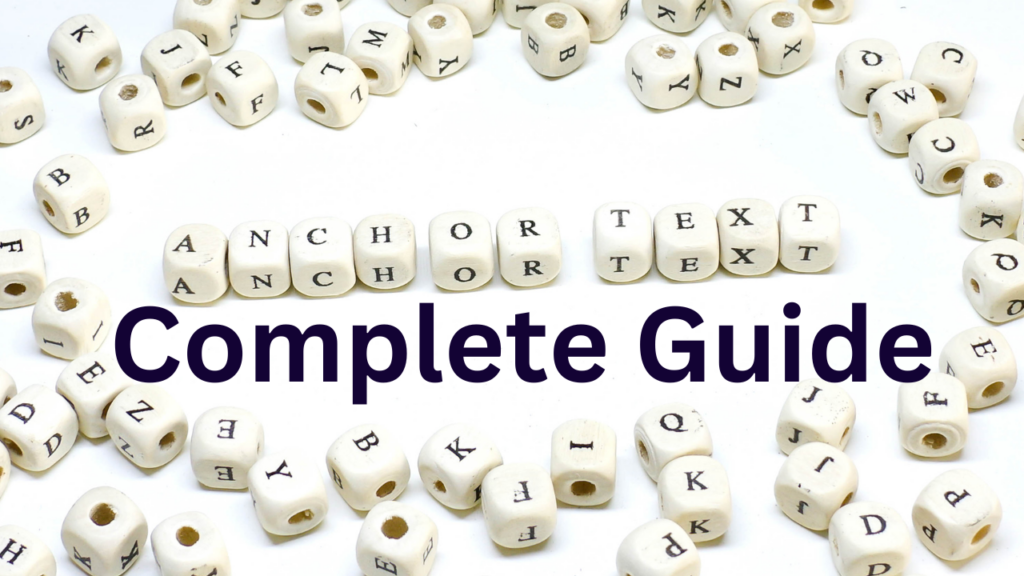
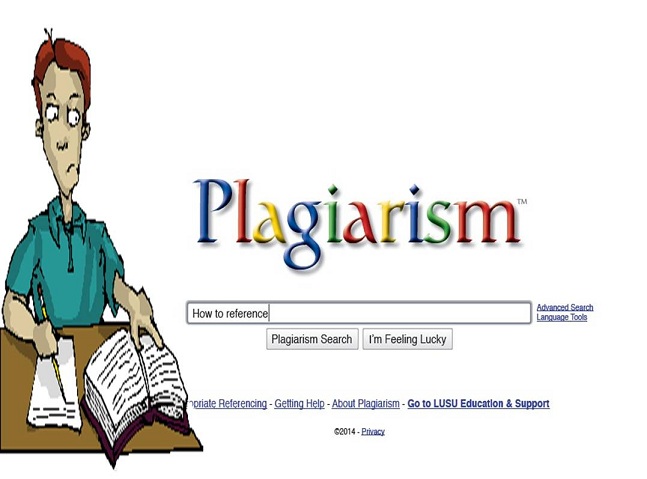
![Google Discover क्या है कैसे कार्य करता हैं? Google Discover [Feed] In Hindi](https://www.deepawaliseotips.com/wp-content/uploads/2020/03/Google-Discover-in-Hindi.jpg)
