If you’re a blogger, it’s crucial for you to know what Header Tags SEO is and why it’s so important. Without proper use of header tags SEO, you will never be able to rank your blog on Google.
If you properly use header tags SEO in your blog or website, not only will your article look attractive, but it will also be easier for users to understand what your article is about.
If you’re not familiar with this and want to know all the information related to it, make sure to read this post completely.
What is Header Tags?
Understanding Header Tags is very important for every blogger. Header Tags are also known as HTML Tags. In short, Header Tags are also referred to as the (<H1>) Tag. The structure of any blog post is prepared using Header Tags, which are divided into H1, H2, H3, H4, etc. Understanding what Header Tags are is not that difficult. Header Tags are a code snippet written on the HTML Element.
Their main function is to instruct the web browser on how to display the content text on the webpage. When you write a post or an article, you need to use header tags, and at that time, you have to write all the tags from H1 to H6 in a sequential manner. Here, I should mention that the H1 tag is the largest and most important tag, and the H6 tag is the smallest among them and holds the least importance.
How many header tags are there?
There are six header tags, ranging from H1 to H6. The H1 tag is used for the main heading, which is considered the most important, and the significance decreases down to the H6 tag, which is the least important.
Here’s the information organized into a table format for clearer understanding:
| Header Tag | Usage | SEO Tips |
|---|---|---|
| H1 | Main title of the page/post. | Include your primary keyword. Ensure there’s only one H1 tag per page. |
| H2 | Main section headings within your content. | Incorporate related keywords. Helps in structuring content for search engines. |
| H3 | Subsections under H2 headings. | Great for targeting long-tail keywords and variations of your primary and secondary keywords. |
| H4 | Further dividing sections under H3 tags. | Contributes to user experience by making content easier to navigate. |
| H5 | Subdivisions of H4 sections, offering even more detail. | Primarily used for organization and readability; less impact on SEO. |
| H6 | The least important and detailed header, under H5. | Used for deep organization; minimal SEO impact but aids in readability. |
General Tips:
- Maintain Hierarchical Structure: Use header tags in order to ensure a clear structure.
- Avoid Skipping Levels: Maintain the sequence without jumping levels to avoid confusion.
- Focus on User Experience: Optimize headers for both SEO and readability to engage readers effectively.
Benefits of Using Header Tags
There are numerous benefits to using header tags, which are quite significant for any post or page, such as:
- Using header tags makes your article look much more attractive and professional, which in turn increases visitors to your blog.
- With the help of header tags, users coming to your blog can easily understand what topic you have written about.
- Moreover, when you break down your blog topic with the help of heading tags, it benefits you in two ways: first, your post becomes clearer to users, and second, breaking down the size prevents your users from getting bored.
- When search keywords are used in header tags, it makes the topic much clearer to search engine bots, which can improve the search ranking of the website.
How to Do Header Tags SEO?
To optimize your content with header tags for SEO, follow these guidelines:
- Use Sequential Order: Start with an H1 tag for your main title, followed by H2 for main headings, and H3-H6 for subheadings in a hierarchical structure. This helps search engines understand the structure of your content.
- Include Keywords: Incorporate your primary keyword in the H1 tag and use related keywords in H2 and H3 tags to improve your content’s relevance and SEO.
- One H1 Tag Per Page: Ensure there’s only one H1 tag per page, typically used for the title of your content. This clarifies the main topic of the page to search engines.
- Keep it Clear and Concise: Make your headings clear and to the point. This not only helps SEO but also improves user experience by making the content easier to scan.
- Reflect the Content: Each header should accurately reflect the content that follows. This aids in user navigation and helps search engines index your content accurately.
- Utilize H2 and H3 for Important Points: Use H2 and H3 tags to highlight important sections and information within your content. This emphasizes these points to search engines.
By following these strategies, you can effectively use header tags to enhance your website’s SEO, making your content more accessible and understandable to both search engines and readers.
How to create a header structure in an article?
A structure is established for using header tags in any article, which helps users understand the article properly and easily. This way, it is displayed in a sequence so that the content can be properly organized, such as:
| <H1>Universe </H1> |
| <H2>Earth<H2> |
| <H3> Asia<H3> |
| <H4>India <H4> |
| <H5> Delhi<H5> |
| <H6>QutubMinar<H6> |
H1 Tag
For your information, let it be known that the H1 tag is the most important in your Page or Post. Therefore, when you write an H1 tag, you must pay attention to a few things, which are as follows:

- In the H1 tag, the title of the post or page, meaning the name of the article, is written.
- If your blog is on WordPress, it should be noted that the H1 tag is already set by default in the title box, so it would be better for you to ensure this first before using it.
- Use the H1 tag only once in your article.
- When writing the H1 tag in the article, ensure that it contains keywords within the range of 20-70 characters.
- Most of the keywords (about 80%) that appear on the first page of search engines are in the H1 tag, so write it with great care.
H2 and H3 tags
Here, let it be known that the H2 and H3 tags are used to explain all the detailed information of the article’s main title. Therefore, when you use H2 and H3 tags, keep the following points in mind:
- H2 and H3 tags are used to display all the subheadings of the title, so in them, you should write the subheadings of your title.
- Any search keywords for the blog or article are included in the H2 tag.
- Additionally, you can represent H2 as a subheading of H1 and H3 as a subheading of H2.
H4,H5 और H6
Although H4, H5, and H6 tags are generally used less frequently, they are used to display subheadings of subheadings. Additionally, these tags are more commonly used in articles that are long and descriptive, and they can also be used for sidebar text and bullet points.
Why is Header Tags Important?
After understanding what Header Tags are, it’s very important to understand their importance. Friends, many times you might have read various books. But have you ever read a book that doesn’t follow any sequence? If you have, how was the experience? Maybe it wasn’t as clear to you.
Similarly, if your post also lacks a sequence, both your users and Google’s crawlers will not understand your post, which is why Header Tags are very important.
Whatever your topic is, it is divided from H1 to H6, creating a structure for your post or page. Such a structure is considered an ideal structure for your post. From an SEO perspective, Header Tags are also very important.
Using Header Tags in Blogger
When you write a post in Blogger, you find 4 formats in the title box, which are as follows:
- Heading
- Subheading
- Minor Heading
- Normal
Let me now tell you how you can add or use your blog in Blogger.
In 2021, there have been quite a few changes in Blogger. Now, you don’t have to use the old method for writing posts in Blogger. You can directly write your H1 tag in the title and then complete the rest of the post with H2, H3, H4, etc.
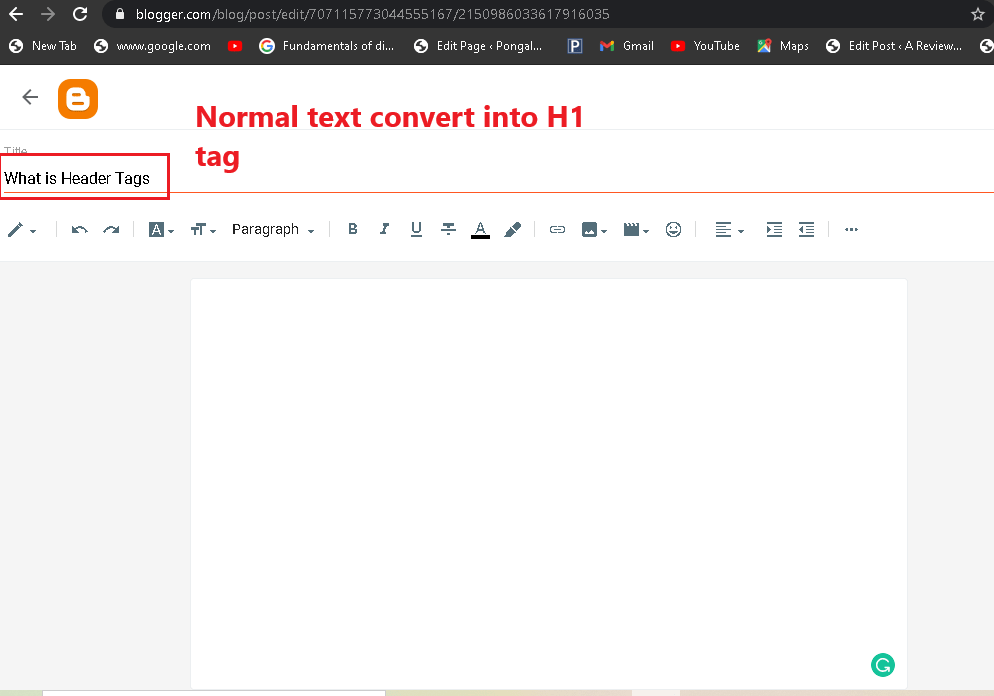
Using Header Tags in WordPress
Creating header tags in WordPress is straightforward, thanks to its user-friendly editor. Here’s how you can do it:
Write Your Article:
- Start by writing or pasting your article into the WordPress editor.
Adding New Post:
- Navigate to your WordPress dashboard.
- Click on “Posts” > “Add New” to create a new post.
Using the Block Editor:
- WordPress uses a block editor (also known as Gutenberg) by default.
- For each paragraph or section, you’ll create a new block.
Adding Header Tags:
- To add a header, click on the “+” icon to add a new block and select the “Heading” block.
- Choose the appropriate heading level from the block settings (H1, H2, H3, etc.). The H1 tag is typically used for your main title, so for sections and subsections within your content, you should start with H2 and go down from there.
Formatting Your Headers:
- After selecting a “Heading” block, write your heading text.
- In the block toolbar or the block settings on the right, you can select whether it’s an H1, H2, H3, etc.
Repeat for Subsequent Headers:
- For additional headers within your content, simply repeat the process, selecting the appropriate heading level for each section.
Preview and Publish:
- Once you’ve added all your content and headers, preview your post to ensure everything looks good.
- Make any necessary adjustments, then hit “Publish” when you’re ready to make your post live.
Note: It’s best practice to use only one H1 tag per page (usually for your title), and then use H2s for main section headers and H3s for sub-sections, and so on. This helps in structuring your content clearly for both users and search engines.
How To create header tags in HTML
To create header tags in HTML, you follow a simple syntax that defines the headers from H1 to H6, which represent different levels of headings on a webpage. Here’s how you can create them:
<!-- H1 tag for the main heading -->
<h1>This is the Main Heading</h1>
<!-- H2 tag for the secondary heading -->
<h2>This is a Secondary Heading</h2>
<!-- H3 tag for the tertiary heading -->
<h3>This is a Tertiary Heading</h3>
<!-- Further subheadings -->
<h4>This is a Fourth Level Heading</h4>
<h5>This is a Fifth Level Heading</h5>
<h6>This is a Sixth Level Heading</h6>- H1 tag is typically used for the title of the page and should be used once per page for the best SEO practice.
- H2 to H6 tags are used for subheadings, with H2 being the highest level of subheading and H6 the lowest. These can be used multiple times depending on the structure and depth of your content.
Remember, the use of header tags helps structure your content clearly, making it more accessible to both users and search engines.
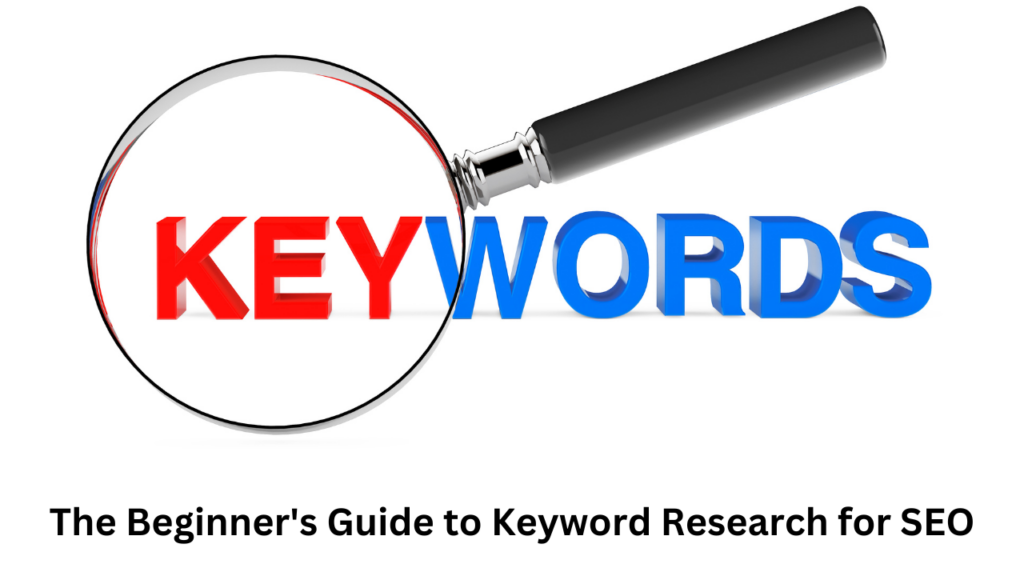
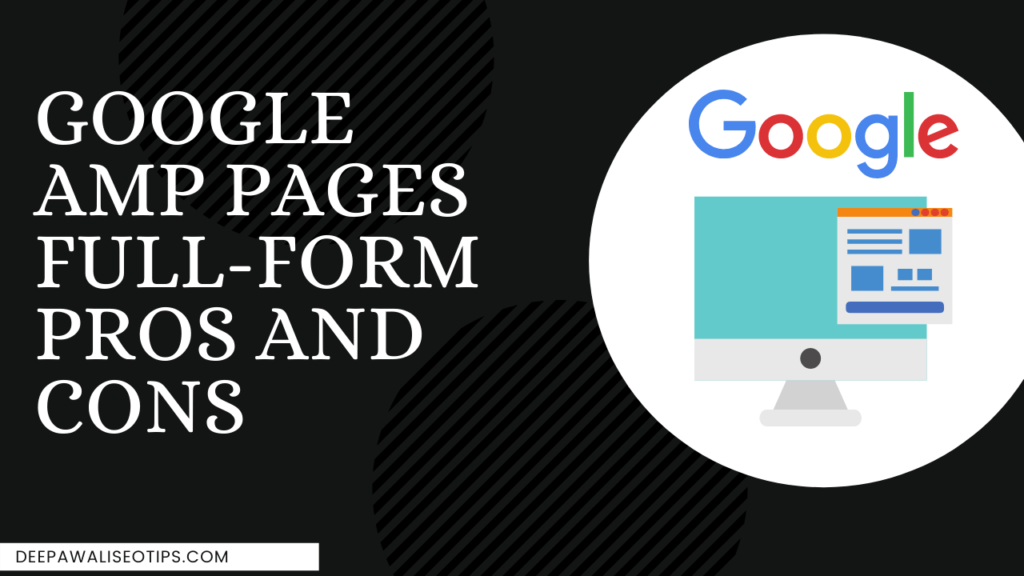
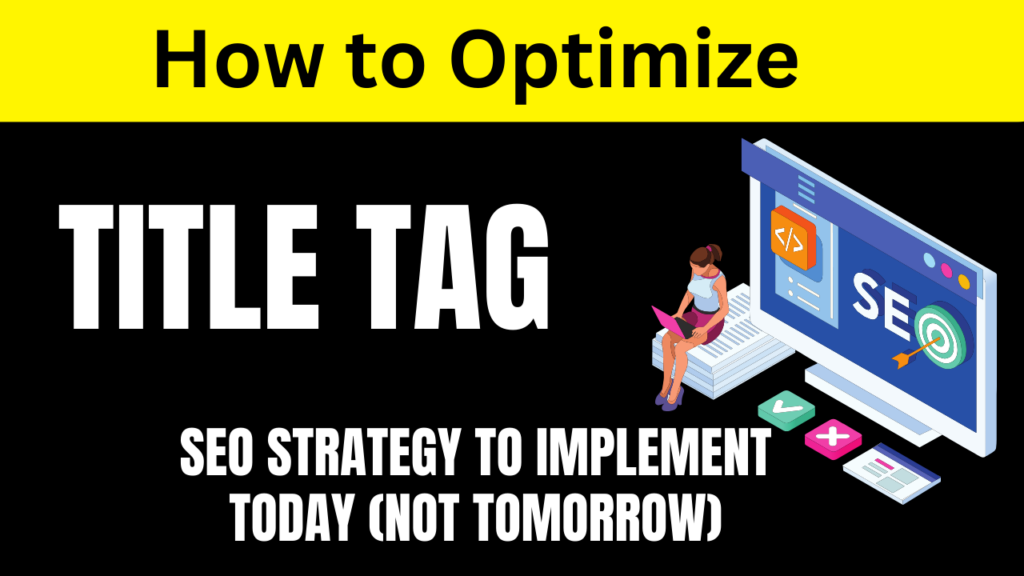

कहीं कहीं पर दो शब्दो के बीच में स्पेस नहीं दिया गया है
H1 tag caps lock me nahi hona chaiye
सर इस Blog में मुझे काफी सारी खामियां देखी है, जैसे कि ब्लॉक का Intro & Outro अच्छे से नहीं लिखा गया है, Intro है भी तो बड़ा बेकार सा लिखा हुआ है, और अगर बात करूं Outro वह तो पूरी तरह से गायब है।
दूसरी गलति यह है इस ब्लॉग में की, उस ब्लॉक को Conversation Tune में नहीं लिखा गया है, मतलब Blog पढ़ने में ऐसा प्रतीत नहीं हो रहा है, जैसे कि लिखने वाला मुझे कुछ समझाना चाहता है। अगर मैं इस बात को Directly कहूं तो यह कह सकता हूं कि इसमें User Intent की कमी है। मान लिया जाए कि अगर यह ब्लॉक रैंक भी हो गया किसी तरीके से, तो इसका Bounce Back Rate बहुत ज्यादा रहेगा।
और इनमें जो सब हेडिंग्स दिया गए हैं, उसमें Proper कीवर्ड रिसर्च कर कर नहीं दिया गया है, क्योंकि पूरे ब्लॉक में प्रॉपर अमाउंट में Keyword Place नहीं किया गया है, अगर ब्लॉक 1000 शब्दों का है तो उसमें तीन से चार बार, Main Keywords होना जरूरी है।
ऐसे और भी बहुत सारी प्रॉब्लम इस ब्लॉग में।
Hello sir.
First of all thank you for helping us all.
Following are some of the issues found in the site.
1. Each of the sentences are too lengthy. So it won’t be appealing to users reading it and they would not be inclined to read and derive any information out of it.
2. There are no use of any stats or pictures which can engage the readers.
3. No outbound links available to establish credibility for any information.
4. The titles are not properly set.
5. Overuse of the focus keywords.
6. There is no concluding para which would tell the readers to comment and share their opinion.
7. Proper usage of H1,H2 and H3 need to be made.
8. The introductory para needs to be catchy and engaging to bind more readers till the end.
9. Spelling mistakes in many cases.
आर्टिकलमेंH1 tag लिखते समय इस बात का ध्यान रखें कि उसमें20-70 तक के बीच मेंcharacters हों sir 70 may be jyada ho
इंटरलिंकिंग आउट बाउंड लिंक h1 h2 releted नहीं दिखा only last step पर other link दीया है
too much use of focus keyword its bad for seo
Hello Pavan Sir, I read your article, information achi ha. Par muje isme pehli kami ye lagi ki words aapas me conjusted hain. Jiski vajah se user ko dikkat hogi. Doosri chiz jo aap kar sakte hain ki edit post me jakar aap user ko image ki madad se samjha sakte hain ki heading 1 kya ha, heading 2 kya ha …kyonki hum jante hain, hume samajh a raha ha, par jo new banda ha is field me ye article uske liye beneficial hain to I feel ki aap isme thoda image ya infographics bhi show karen ….
Maine kabhi v H1 ke baad H2 h3 use nhi kiya.jab ek subject ke uper likhta hu ta,pehle main heading H1
hi rehta.fir niche sub headings dalta.
Pehle mai check karta hu Google’s mai konsi keywords show karra hai,fir 4,5 keywords wahan se utha ke href mai le jake check karta hu ki , competition kitna kom hai ,or volume kitna hai.
Jab miljata tab woh key word starting mai laga ke 2,4 word or jod deta hu,or thoda sa lengthy kardeta hu.
Per dhyan rakhe woh jo v keywords aap bana rehe,woh aapke article ke liye meaning full ho.
Or sabse main baat,sabse badi chiz hai people attraction,jo pehli bar v galti se v click kar v de ta..usko aap ka theme ka dezine ho ya likhne ka style woh bada pasand anaa chahiye.
Or internal link esi jagah deni chahiye jahan agor uska read karne ka interest khatam ho jane wala lage.
Wahan pe internal link dalo.
Usko btaoo Matt jaaa Matt jaa orr v dekh topics bohot bodhia bodhia hai.
Article or blogging ke liye thoda dimag chalaoo mai ta bolunga. Kyuki agor tum user ko attract nhi karsakte ta dukan laga ke kya faida agor woh dubara ayega nhi.
Internal link ese lagao jese ,ek banda aye v ta woh saree page pe jakee padhe.
Thanks for your best guide and comments for me ,
अच्छा seo किया गया है बस headings में Header Tag का जयादा प्रयोग किया गया है जो की सही भी है शायद. बाकि कुछ एसा लग नहीं रहा है की कमी हो
Pavan sir after watching telegram video, i feel ki basics hei pta nhi hai, ki article likhte kaise hai bss, 2,3 chiz pta hai ki H1 or H2 use kre, or paragraph Jyada length ke na ho. Bss yhi sb or genuinely mein apni post mein bhi yhi sb use krta hon. So khi na khi basics clear nhi hai.
jayadatar 2-3 word aapas me combined ho gye hai… Jisse pdhne me difficulty ho rhi h .
Good information sir
The heading looks too long and is not starting with a Capital letter.
Also not sure if this is correct but normally Table of Contents should be at the start of the post.
Sir i think humara basics hi clear nhi hai to jyada mistakes bhi nhi malum padega… basics clear hoga tab samjhega ki kya wrong hai, kaha improvement ki jarurat haii… so agar aap basics ke upar kuch video bana paoo so it will be really good and appreciated…. thank u
Aur ek chizz sir pllllzzz unlog… jo aapko pareshaan kar rhe haii unki waajah se ye grp delete mat kijyega there are some people who seriously want to learn and are following all the rules set by you. Once again thank u
Paragraph bhut lambe hai,
Keyword ko repeat karne ki jarurat hai,
Muje lagta hai ki post title Upper Case me hona chahiye …. Kyuki ese Capitalize Fonts se visiters ke first impression pe jyada samaj nhi ayega … Use dhyaan se ek ek shabd ko dekhna padega … Aur isi karan shayad vo ese post ko hi padhna skip karde..
Mistakes that I notice in this post are:
Number of Images and Media used are very less.
In the post long Para are used. More than 20 word para are too much.
The focus keyword use is header tags seo.
Keyword stuffing is too much.
And the slug of this post is not the focus keyword.
H1 and H2 and H3 format is totally wrong.
Length of the article is little short.
Meta dis. Of this page also not written properly, no focus keyword used in the meta description.
Internal Linking and external linking . Not done properly.
This Is not done my any tool. My personal experience of 5 months.
सर, मैं अभी नया हूं।
मुझे, बस दो शब्द के बीच स्पेस नहीं है वहीं गलती लग रहा है।
Sir mere hisab se is article me bahot jyada bhul dikh Rahi hai me bhi is me Naya hi hu but kya me is article Ko apne hisab se rewrite karke bheju jisse muje bhi pata chalega ki meri kaha par mistakes ho Rahi hai or sabhi logo Ko bhi pata chale….
Thank you
मुझे इस आर्टिकल में मुख्यरूप से दो गलतियां देखने को मिली:-
1. मुख्य कीवर्ड को बोल्ड करना चाहिए जैसे:header tags seo
2. आपने बहुत से शब्दों को एकसाथ मिलाकर लिखा है ।
Hello, sir hume basic article hi nhi pata
First sir, introduction nhi dia apne focus keyword ka jo ki hai (Header tags). Isme introduction dena chaiye ki is article mein hum kya padenge.
Last mein author ko add krna chaie tha ki aapne kya sikha, or ek short summary is article ke upar.
No internal linking in the article.
Article mein spacing dang se nhi ki gyi hai. Jis se user ko padne me dikkat ho skti hai
Isme aur image ka use kia ja skta hai. Aur related video bhi embed kia ja skta hai taki retention time bade article ka.
Sir is article me main keyword aur Focus keywords ko bold ya italic nhi kiya gya hai aur isme subheadings bhi shi se optimize nhi ki gai hai aur haa conclusion bhi missing hai jisse user attention nhi ho skta
Sabhi headings ek hi size ki hai, hindi words me space nhi chodi gai, koi hyperlink nhi hai, interlink nhi hai, alag alag headings ke jo examples die ja sakte the ki o dikhenge kaise.uses or उपयोग yah short tail keyword hogya. Long tail keyword dal sakte the example ke taur par screen shortcuts bhi use kia ja sakta hai. Or koi heading se related video link di ja sakti hai. Bold or underline ka use kr sakte the or article jyada bda nhi lga muze.
Maine abhi tk koi blog nhi likha pr study se to bs itna hi samaz aa rha hai.
महोदय, Khemu और किसान जी बिल्कुल सही हैं।
और कुछ main शब्दों को bold, sub heading देना, कोमा जैसे और sign का उपयोग करना ,jaha jarurat ke hisab se image dalana
यही मुझे तो कमी लगी
Heading h1 mein Jo ,coma, Lga hua he Bo Nahi lagana chahiye, because Google read a sentence ,so write he proper heading then ,coma, next keywords ,so this is my opinion ,
कहीं कहीं पर दो शब्दो के बीच में स्पेस नहीं दिया गया है
or sir ii i am new so don’t have proper knowledge I already fill the form for my website review
Mujhe to kuch bhi samaj main nehi Aya
i think outbound link missing, sir 20 word see jyada word kese use kare blog me take redibilty me issue an ho
Sir kindly aap basic building series banaiye jis side se aap start karna cah rahe hai itna catch nahi kar paa rahe hai sir . Sir this is my personal view.
But sir thanks for your effort that you are providing for us.
External linking nahi h
Paragraphs chote hone chahiye
Videos images nahi h
I think so it should be (h1,h2,h3,h4,h5,h6) and not CAPS one H1,H2,H3,H4,H5,H6
1. Anchor text Internal linking in the content is missing excluding the given post article links of other blogs.
2. External linking missing.
3. keyword density is ok if we take main keyword as “header tags”.
4. For improving SEO images are lesser, at least 3 images are recommended according to me(also images should be placed in a step by step manner in order to represent the article in a better way and helps the visitors to understand it in a efficient way).
5. Image alt text is not set.
6. Power word in the title (which is basically used to attract the user click) is missing.
7. The space between the words in most of the places are missing in the content.
Sir please basic a level se aap group pe video bna k ya YouTube pe ya ish e website par article k medium se bataiye, plz sir it’s my humble request to you sir…baki jitna v video dekha blogging related unka chize dimag pe fit nahi hota hai sirf aapka sahi se fit hota hai so plz sir.
1. Headings H1, H2, H3 r not used properly
2. Length of sentences r too long
3. Only specific words in english is okay, bt somewhere Hindi words written in english script
4. Words r nt hving sufficient gap
5. The purpose of writing is nt clearly delivered
6. Density of keyword “header tags” is not maintain as per ratio
7. No internal n external links r visible in article
सर में तो SEO में बिलकुल ZERO हूँ लेकिन इतना जरूर सुना है यूट्यूब पर की SEO करने के लिए आपको अपने Keyword को पोस्ट के Title में डालना चाहिए, और पोस्ट के पहले और आखरी पैराग्राफ में अपने Keyword को Use करना चाहिए।
और एक पोस्ट में कम से कम 1000 से 2000 वर्ड होने चाहिए बस इतना ही पता है ।
सर मुझे Internal Link, External Links, Backlink, Dofollow link, NoFollow Link, जिस भी शब्द में Link वर्ड आता है वो मुझे बिलकुल भी समझ में नहीं आता है, और On Page Seo व Off Page SEO तो सिर के ऊपर से निकलते है सभी अलग-अलग बताते है यूट्यूब पर, तो सर मेरी आप से request है की जीतने भी लिंक होते है उन पर और On Page Seo व Off Page SEO पर विडियो जरूर बनाए, और सर एक आर्टिकल पर भी विडियो बनाये जैसे उसे कैसे लिखते है कब एच1, एच2, एच3 टैग देना है etc. एक playlist बनाइएगा ताकि सारे डाउट्स क्लियर होते जाये ।
रहीं बात इस आर्टिकल की तो मेरे हिसाब से इन्होने शब्दो के बीच में स्पेस नहीं दिया है और इन्होने अपने SabHeading में Targeted keyword का इस्तेमाल नहीं किया है और आर्टिकल की शुरुआत में एक साथ question को लिख दिया है ।
Sir Article Aacha but Ismein sabse Jo negative point hai wo ye ki h2 ka use lagbhag har jagah kiya hua hai.
jo bilkul sahi nhi hai.thank you
~ First mistake is that focus keyword ” header tag seo” is not used in title. It is also used less time in post.
~ Second mistake is that the at starting of post kewords stuffing is done. Keyword are not used in proper sentence.
~ Third mistake is that all h tags used in post are only h2 tags. There are not h3, h4, h5 and h6 tags ased.
~ Fourth and main mistake is that there is many grammar mistakes throughout the post.
1. Space ke dhyan nhi diya gya.
2. clear kuch nhi btaya gya.
3. Smajhane ka trika shi nhi hai user frendly nhi hai.
4. Full Stops shi se use nhi kiya.
5. Headline me small word use kiye hai.
6. Focus keyword Ko kuch jyada hi use kiya hai SPAM hai.
7. Interlinking pr bhi nhi hai
Sir article main header tags thik se nahin diya gaya hai. Title main H1 tag dena chahiye. Aur bahut sari word bich main space dena hoga. Yeh grammatical wrong hai. Thanks
>>>Mein Keyword “Header tags” has been used 20+ times in this 1000 words article
Keyword Density is 1.85 almost..mujhe lagta hai Keyword Density 0.50-0.70 mein rehna thik hota hai
>>No outbound links found
>>You have only feature image..no image inside the post
Sir do words ko ek word mein mix hua hai kahi kahi jaga specing dena bhul gaye hai main main words ko bolt nhi kiya gaya hai
Space ke dhyan nhi diya gya. Sentence clear kuch nhi btaya gya. Jaise copy paste Ka kaam Kiya Gaya hai
बहोत ही अच्छी तरह समजाया है
सर मुझे आपसे सीखना है, आपसे
SEO वाली वीडियो मैंने देखी आपकी, Trends.google.com ko use karna जिसमें बताया अपने
Google analytics
Indexing
Post लिखने सही तरीका ( Jisse post Ranking आसानी से हो)
Guide आप कर दीजिए, मेहनत मैं करूंगा
फ़िलहाल मैं ब्लॉग setup kiya है sirf post ni likhi,
Hindiwebfact.blogspot.com
Contact page pe bhi msg kr skte hain aap
sir aap is article me video bhi add kren jisse aapka seo boost hoga.
space ka dhyan nahi diya gya hai focus keyword jayada use kiya gya hai paragraphs bhi bade hai.
सर मुझे ऐसा लगता है कि अभी हमे पोस्ट कैसे लिखते है और उसमे क्या क्या होना चाहिए तथा seo वाली सही पोस्ट किस तरह लिखी जाती है अभी हमें सही से यही नहीं पता है इसलिए हमें इसमें ज्यादा गलतियां भी नहीं दिख रही है। सर कृपया करके आप पहले यह सीखा दीजिए की एक सही पोस्ट किस तरह लिखी जाती है, YouTube पर बहुत सारे वीडियो है लेकिन कोई भी अपना सीक्रेट किसी को नहीं बताता इसलिए हमें कोई जानकारी सही से नहीं मिल पाती है।
Header tags structure ke इस्तेमाल मे sirf H1 tag ko open करने के बाद close किया गया है और बाकी मे दोनों तरफ़ open hi छोर दिया गया है. Heading को भी minor heading मे लिखा गया है. टाइपिंग मे काफी जगह स्पेस देना छुट गया है.
This is the second time I’m reading this article
Reason is first time i didn’t found it interesting to carry on reading
There aren’t much images to explain the topic better and also there are other elements missing like underlining, highlighting. These things make article interesting to read.
Yaha pe JO Primary Keyword hai header tags wo bahot baar use kiya hai… yehi pe muze prob ho raha hai
Sir kai baar esa hota hai ki search result mein jo title ata hai aur jab hum us par click krte hai to article open hone ke baad vha par heading kuch aur hoti hai example: Forbes (Jeff Bezos net worth), to sir Google ki nazar mein ye kaise kaam krta hai.
सर आपका यह पोस्ट YouTube मे ऊपर मे ही दिखा रहा है बस यही बताना था और h1 h2 h3 की जानकारी लेनी थी