Google search operators are special characters and commands that can be used to refine your search results. They can be used to find specific information, narrow down your results, or even get creative with your searches.
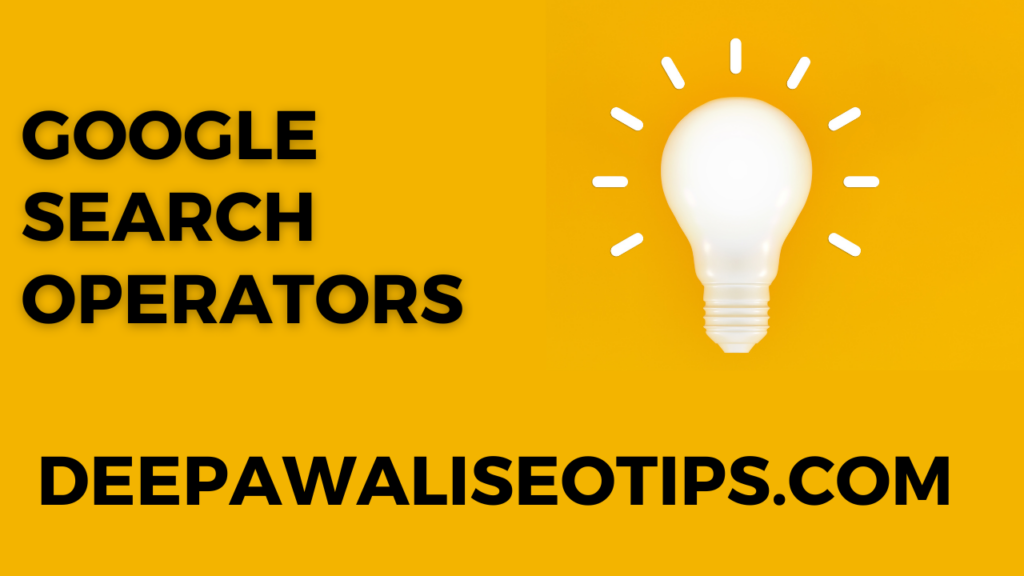
There are many different types of Google search operators, each with its own unique function. Some of the most common operators include:
| Operator | Description | Example |
| site: | Searches for results from a specific website. | site:deepawali.co.in |
| filetype: | Searches for results of a specific file type. | filetype:pdf |
| intitle: | Searches for results that contain a specific word or phrase in the title tag. | intitle:google |
| allintitle: | Searches for results that contain all of the words or phrases in a given list. | allintitle:google search |
| inurl: | Searches for results that contain a specific word or phrase in the URL. | inurl:web stories |
| allinurl: | Searches for results that contain all of the words or phrases in a given list in the URL. | allinurl:google search |
| intext: | Searches for results that contain a specific word or phrase in the body of the text. | intext:google |
| allintext: | Searches for results that contain all of the words or phrases in a given list in the body of the text. | allintext:google search |
| near: | Searches for results that are near a specific word or phrase. | near:google search |
| related: | Searches for results that are related to a specific website. | related:wikipedia.org |
| cache: | Views the cached version of a website. | cache:wikipedia.org |
| info: | Gets information about a website. | info:wikipedia.org |
| sitemap: | Views the sitemap for a website. | sitemap:wikipedia.org |
| filetype: | Searches for results of a specific file type. | filetype:pdf |
| filetype: | Searches for results of a specific file size. | filetype:pdf -size:1000000 |
These are just a few of the many different Google search operators that are available. To learn more about Google search operators, you can visit the Google Search Operators Help Center.
How to Use Google Search Operators
Google search operators are easy to use. Simply add the operator to your search query, followed by the word or phrase that you want to search for. For example, to search Google search operator example to search web story in URL:
Code snippet
inurl:web-stories
How to find specific web story that contains a specific keyword for example chatgpt, you would use the following search query:
Code snippet
inurl:web-stories intitle:chatgpt
To search for results that contain a specific word or phrase in the title tag, you would use the following search query
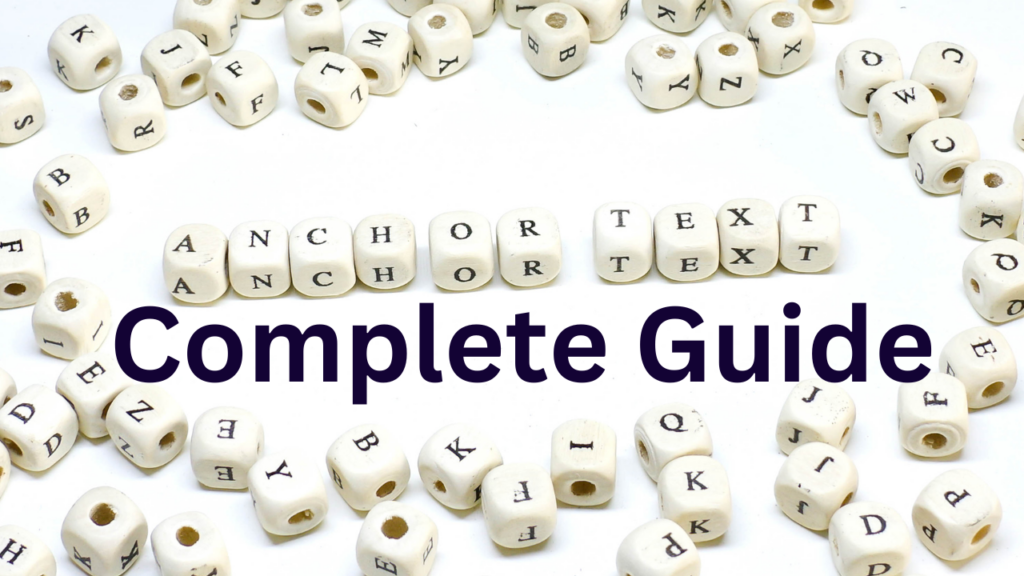
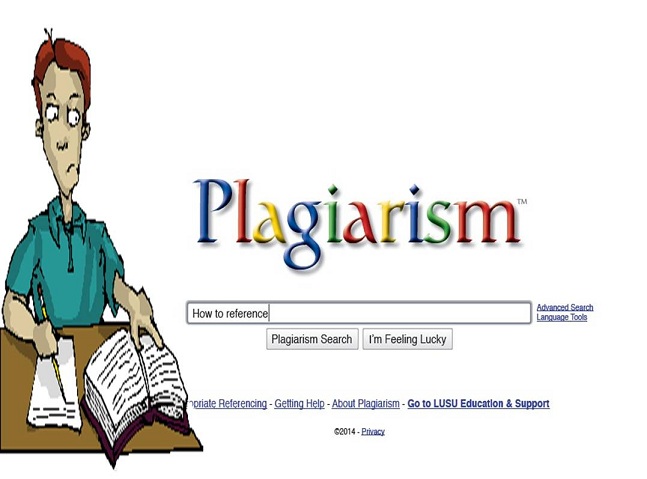
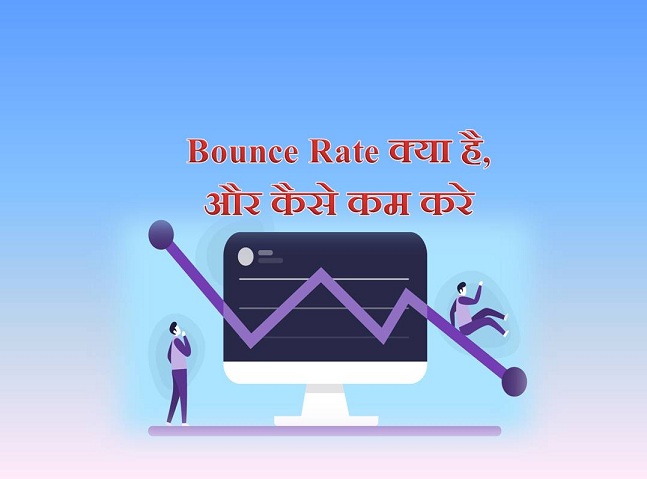
![Google Discover क्या है कैसे कार्य करता हैं? Google Discover [Feed] In Hindi](https://www.deepawaliseotips.com/wp-content/uploads/2020/03/Google-Discover-in-Hindi.jpg)