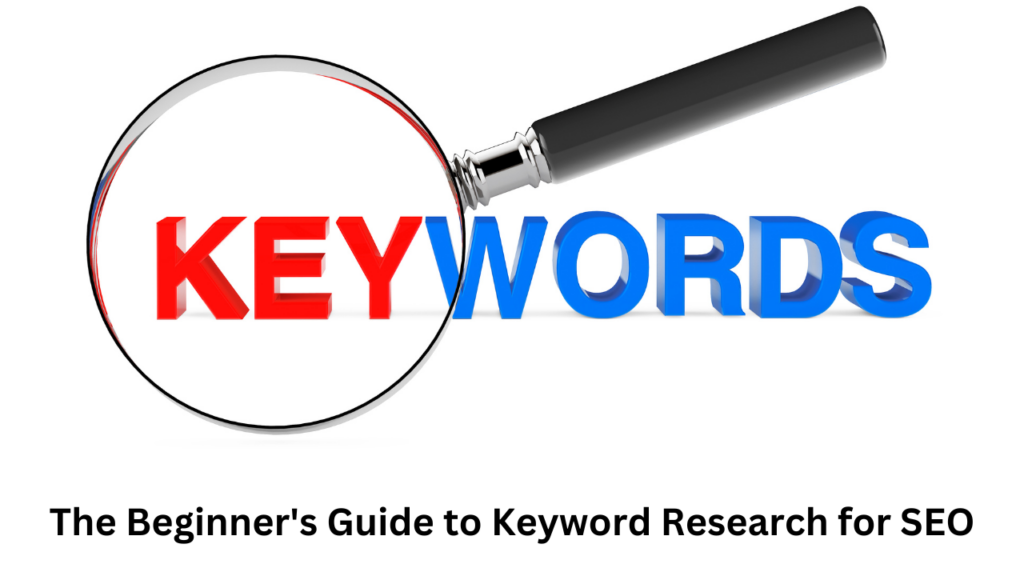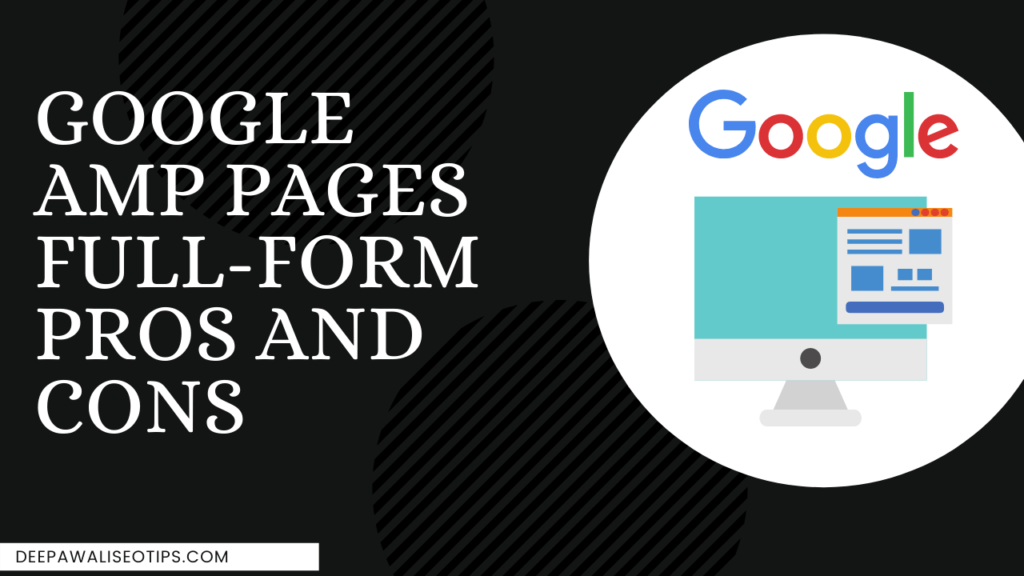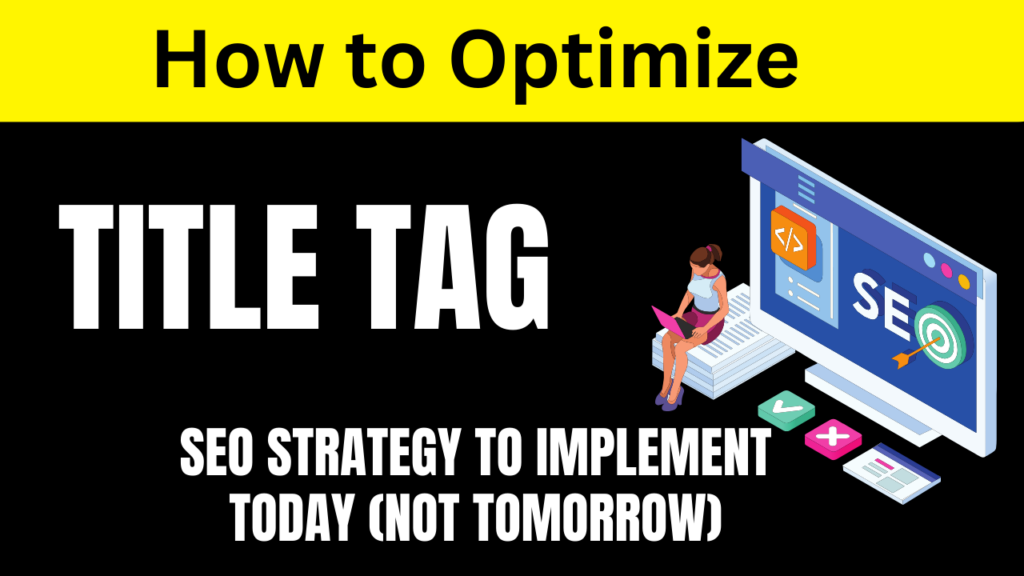Website speed plays a crucial role in both user experience and SEO. Slow loading times can lead to high bounce rates, decreased user engagement, and ultimately lower search engine rankings. In this article, we will explore effective strategies to enhance website speed and performance, including optimization techniques and the impact of loading times on SEO effectiveness.
Understanding the importance of website speed is key to improving the overall user experience. A faster website provides a seamless browsing experience, allowing visitors to access the desired content without unnecessary delays. Additionally, search engines prioritize fast-loading websites in their rankings, making website speed optimization crucial for SEO success.
To measure website speed and identify areas for improvement, various tools are available. Google PageSpeed Insights, GTmetrix, and Pingdom provide detailed reports on website performance metrics, including loading times and optimization suggestions.

Optimizing website speed can be achieved through various strategies. Code and file optimization involve minimizing HTML, CSS, and JavaScript files to reduce their size and improve load times. Compressing and optimizing images, reducing the number of HTTP requests, and utilizing browser caching are also effective methods to enhance website speed.
In addition to code optimization, server optimization plays a significant role in improving website speed. By utilizing content delivery networks (CDNs), caching mechanisms, and server compression, webmasters can distribute website content and reduce the physical distance between users and resources, resulting in enhanced performance.
Mobile optimization is another critical aspect of website speed. With the increase in mobile device usage, optimizing websites for fast loading on mobile devices has become essential. Implementing responsive design, reducing mobile-specific issues, and minimizing mobile assets can greatly improve loading speed on these devices.
Website speed directly affects SEO performance. Search engines like Google prioritize fast-loading websites in their rankings. A fast website also enhances user experience, leading to increased engagement and lower bounce rates. Therefore, optimizing website speed is crucial to improving SEO effectiveness and driving organic traffic.
Implementing best practices is essential for website speed optimization. Minimizing HTTP requests, enabling browser caching, utilizing compression techniques, optimizing images and files, implementing code minification, and prioritizing above-the-fold content loading are some of the recommended practices.
Monitoring and continuously improving website speed is necessary to maintain optimal performance. Regularly monitoring website speed using tools like Google Analytics allows webmasters to identify and address any issues promptly. Testing and optimizing speed regularly ensures a fast and responsive website.
In conclusion, optimizing website speed is vital for user retention and SEO success. By implementing the strategies and best practices outlined in this article, webmasters can enhance the performance of their websites, provide a better user experience, and improve search engine rankings. Prioritizing website speed optimization leads to increased organic traffic, higher user engagement, and ultimately, business growth.
Understanding Website Speed and Its Impacts on User Experience
A faster website provides a better user experience, as visitors can quickly access the desired content without unnecessary delays. Slow loading times can frustrate users and make them abandon the site before it even loads completely. Additionally, website speed plays a significant role in SEO, as search engines prioritize fast-loading websites in their rankings.
When a website loads slowly, it affects the overall user experience. Imagine visiting a website that takes ages to load. It can be a frustrating experience, resulting in a negative perception of the website and potentially driving users away. A study by Google found that as page load time increases from one second to five seconds, the probability of bounce increases by 90%. Therefore, optimizing website speed is essential to retain users and keep them engaged.
The user experience on a website is strongly tied to its speed. Slow loading times can lead to high bounce rates, decreased user engagement, and ultimately lower search engine rankings.
Moreover, website speed has a direct impact on SEO. Search engines, like Google, prioritize fast-loading websites because they provide a better user experience. Google’s algorithm considers website speed as one of the ranking factors, meaning that faster websites have a higher chance of ranking well in search results. A study by Backlinko revealed that fast-loading websites tend to rank higher in search engine results pages (SERPs) compared to slower websites.
Optimizing website speed not only enhances user experience but also improves SEO effectiveness. By ensuring that your website loads quickly, you increase the likelihood of attracting organic traffic and reducing bounce rates. Users are more likely to engage with fast-loading websites, resulting in longer visit durations and higher conversion rates.
Impact on User Engagement
Slow website speed can significantly impact user engagement metrics, such as time on page, page views, and conversion rates. When visitors encounter slow loading times, they are more likely to leave the website, resulting in a higher bounce rate. Additionally, slow websites may frustrate users and diminish their trust in the brand or website owner.
Impact on Search Engine Rankings
Website speed is a crucial factor in search engine optimization (SEO) as search engines prioritize fast-loading websites. By improving your website’s speed, you increase the chances of ranking higher in search engine results pages (SERPs). A higher ranking leads to increased visibility and organic traffic, ultimately boosting your website’s performance.

| Impact of Website Speed on User Experience and SEO | User Experience | SEO |
|---|---|---|
| Faster website speed | Enhanced user experience with quick access to content | Higher ranking in search engine results |
| Slow website speed | Increased bounce rates, decreased user engagement | Potential decrease in search engine rankings |
Tools for Measuring Website Speed
Measuring website speed is crucial to identify areas for improvement. Fortunately, several reliable tools provide comprehensive reports on website performance metrics, allowing webmasters to optimize their websites effectively. Some of the top tools for measuring website speed include:
- Google PageSpeed Insights: This free tool by Google analyzes website speed and provides insights for improvement. It offers detailed reports on loading times, optimization suggestions, and mobile-friendliness.
- GTmetrix: GTmetrix assesses website performance and offers actionable recommendations for optimization. It measures loading times, page size, and identifies opportunities for improvement.
- Pingdom: Pingdom allows webmasters to monitor website speed, uptime, and performance. It offers reports on loading times, page analysis, and alerts for potential issues affecting speed and reliability.
These tools play a vital role in analyzing website speed and ensuring optimal performance. They provide valuable insights into loading times, page size, and offer suggestions to enhance website speed and the overall user experience.
| Tool | Key Features |
|---|---|
| Google PageSpeed Insights | – Detailed reports on loading times – Optimization suggestions – Mobile-friendliness analysis |
| GTmetrix | – Comprehensive website performance analysis – Actionable recommendations – Loading time measurement |
| Pingdom | – Website speed monitoring – Performance alerts – Page analysis |

Optimizing Website Speed Through Code and File Optimization
When it comes to website speed optimization, code and file optimization play a crucial role in reducing loading times and enhancing overall performance. By minimizing the size of HTML, CSS, and JavaScript files, webmasters can significantly improve load times and provide a faster user experience.
Code optimization:
Code optimization involves techniques to reduce the size of HTML, CSS, and JavaScript files, making them more efficient for faster loading. This includes removing unnecessary code, eliminating white spaces and comments, and minimizing file sizes through compression.
File compression:
Compressing and optimizing images is another effective way to enhance website speed. By reducing the file size of images without compromising quality, webmasters can significantly reduce loading times. Tools like Compressor.io and TinyPNG can be used to compress images and optimize their file sizes.
Reducing HTTP requests:
Minimizing the number of HTTP requests helps improve website speed. Combining and minifying CSS and JavaScript files, as well as utilizing CSS sprites for images, can reduce the number of requests and improve loading times.
Browser caching:
Browsers can store certain files locally to reduce loading times for returning visitors. By enabling browser caching, webmasters can instruct browsers to cache static resources, such as CSS files, JavaScript files, and images, resulting in faster page loads for users.
“Code and file optimization techniques can significantly reduce loading times and enhance website performance. By minimizing file sizes and optimizing images, reducing HTTP requests, and utilizing browser caching, webmasters can provide a fast and seamless user experience.” – John Foster, Web Developer
Implementing these code and file optimization techniques can have a significant impact on website speed. By reducing loading times, webmasters can attract and retain more visitors, improve user experience, and boost SEO effectiveness.

Enhancing Website Speed Through Server Optimization
Optimizing server configurations is a vital aspect of loading speed optimization. By implementing server optimization techniques, website owners can significantly improve the speed and performance of their sites. This section explores three key server optimization strategies: using a content delivery network (CDN), leveraging caching mechanisms, and utilizing server compression.
1. Content Delivery Network (CDN)
A content delivery network (CDN) is a system of distributed servers located geographically around the world. It works by storing cached copies of website content on these servers, making it readily available to users regardless of their location. When a user accesses a website, their request is automatically routed to the nearest CDN server, reducing the physical distance data must travel and minimizing latency. This process improves website loading speed and ensures a consistently fast user experience.
2. Caching Mechanisms
Caching mechanisms involve temporarily storing website data in a user’s browser or on a server to enhance future loading times. Utilizing browser caching instructs a user’s browser to store certain files, such as CSS, JavaScript, and images, locally on their device. This allows subsequent visits to the website to be faster, as the browser can retrieve the stored files rather than requesting them from the server again.
Server-side caching involves storing frequently accessed website data on the server itself, reducing the need for generating the same content repeatedly. This technique improves performance by delivering pre-generated pages to users, resulting in faster loading times.
3. Server Compression
Server compression is the process of reducing the size of website files before they are sent to users’ browsers. By compressing files, such as HTML, CSS, and JavaScript, website owners can significantly reduce the amount of data that needs to be transferred over the network. This, in turn, improves loading speed and reduces the time it takes for a website to fully load.
Implementing server compression techniques, such as Gzip compression, can lead to substantial improvements in website speed and user experience.
By optimizing server configurations through CDN utilization, caching mechanisms, and server compression, website owners can enhance loading speed and overall website performance. These strategies work together to reduce latency, minimize data transfer, and improve user experience, resulting in faster loading times and increased user satisfaction.
| Server Optimization Strategy | Benefits |
|---|---|
| Content Delivery Network (CDN) | – Reduced latency – Improved global accessibility – Consistently fast loading times |
| Caching Mechanisms | – Faster subsequent page loads – Reduced server load – Improved user experience |
| Server Compression | – Reduced data transfer – Faster load times – Enhanced user experience |
You can use WP Rocket plugin to get all these done as part of single click.
Remember, server optimization is just one piece of the puzzle when it comes to website speed optimization. Combining these server optimization strategies with other techniques, such as code and file optimization, can yield even greater improvements in loading speed and overall website performance.

Mobile Optimization for Improved Website Speed
The increasing use of mobile devices necessitates the optimization of website speed for mobile users. Mobile optimization is crucial for delivering a seamless user experience and maintaining high search engine rankings. By implementing responsive design, addressing mobile-specific issues, and reducing the size of mobile assets, webmasters can significantly enhance loading speed on mobile devices.
Ignoring mobile optimization can lead to a poor user experience and lower search engine rankings. Therefore, it is essential to prioritize mobile optimization to ensure fast loading webpages and maximize user engagement.
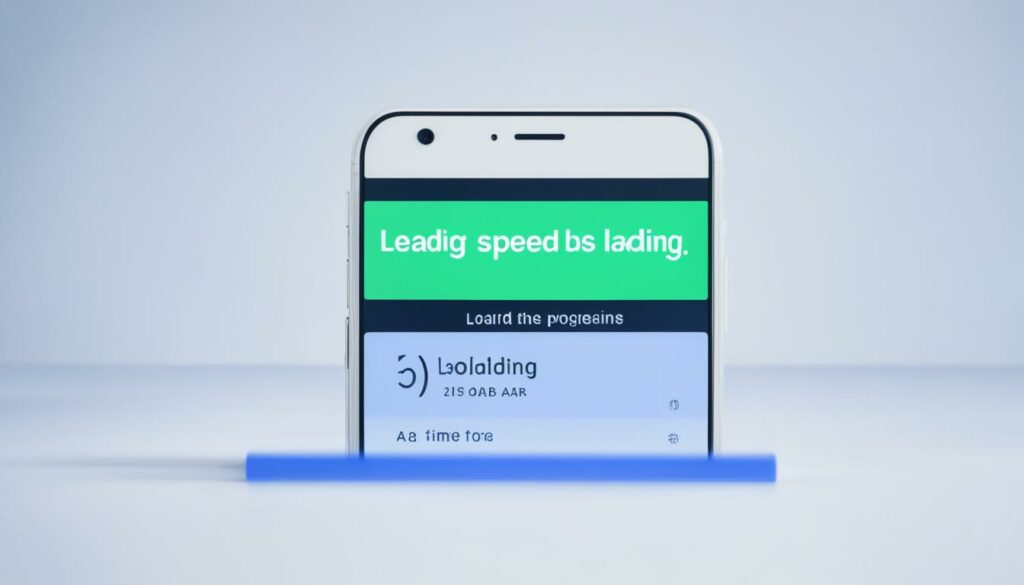
Responsive Design
Implementing responsive design ensures that websites adapt seamlessly to different screen sizes and resolutions. This approach allows mobile users to access and interact with content without experiencing any visual or functional disruptions. By utilizing responsive design techniques, webmasters can optimize website speed for mobile devices, delivering a fast and user-friendly browsing experience.
Addressing Mobile-Specific Issues
Mobile-specific issues, such as oversized images, excessive JavaScript, and non-mobile-friendly elements, can significantly affect website speed on mobile devices. Webmasters must identify and address these issues to ensure optimal performance. By optimizing images for mobile, minimizing JavaScript, and eliminating elements that hinder mobile usability, websites can load faster on mobile devices.
Reducing Mobile Asset Size
Mobile asset size plays a critical role in website speed and performance on mobile devices. Compressing images, minimizing CSS and JavaScript files, and reducing the number of HTTP requests can help reduce mobile asset size and improve loading speed. By prioritizing the optimization of mobile assets, webmasters can ensure fast loading webpages on mobile devices.
The Relationship Between Website Speed and SEO
When it comes to SEO, website speed plays a critical role in determining search engine rankings and driving organic traffic. Google’s algorithm considers page speed as a ranking factor, prioritizing fast-loading websites in search results. This means that if your website takes too long to load, it may be penalized in terms of SEO performance.
But why is website speed important for SEO? Beyond its influence on search engine rankings, a fast website also improves user experience. When users land on a slow-loading website, they are more likely to become frustrated and abandon it, resulting in high bounce rates. On the other hand, a fast website provides a seamless browsing experience, encouraging users to engage with the content, explore further, and potentially convert into customers or leads. Additionally, fast-loading websites tend to have lower bounce rates, which is a positive signal to search engines.
By optimizing website speed, you can enhance the overall SEO effectiveness of your website. A faster website will not only attract more organic traffic but also keep visitors engaged, leading to better user metrics and improved search engine rankings. To achieve these results, it’s crucial to prioritize website speed optimization as an integral part of your SEO strategy.
Key Takeaways:
- Website speed is a significant ranking factor in SEO.
- Slow-loading websites can result in high bounce rates and decreased user engagement.
- Optimizing website speed improves user experience and encourages longer browsing sessions.
- A fast website has lower bounce rates, which positively impacts search engine rankings.
- Website speed optimization is essential for maximizing SEO effectiveness and increasing organic traffic.
Here’s an example comparison between the loading times and corresponding bounce rates of two websites:
| Website | Load Time | Bounce Rate |
|---|---|---|
| Website A | 3 seconds | 25% |
| Website B | 10 seconds | 65% |
In the example above, Website A has a significantly faster load time of 3 seconds compared to Website B’s 10 seconds. As a result, Website A enjoys a considerably lower bounce rate of 25%, indicating better user engagement. On the other hand, Website B’s slower loading speed correlates with a higher bounce rate of 65%, suggesting that visitors are more likely to leave the site without exploring further.
Overall, the relationship between website speed and SEO is clear. Faster websites not only rank higher in search engine results but also deliver a superior user experience. By focusing on website speed optimization, you can achieve better SEO performance, increase organic traffic, and retain more visitors on your site.

Best Practices for Website Speed Optimization
Optimizing website speed is essential for providing a seamless user experience and improving SEO effectiveness. By implementing the following best practices, you can enhance website performance, minimize loading times, and ensure satisfied visitors.
1. Minimize HTTP Requests
To enhance website speed, reduce the number of HTTP requests by consolidating CSS and JavaScript files. By combining multiple files into one, you minimize the overhead associated with loading individual resources.
2. Enable Browser Caching
Utilize browser caching to store static website components on the user’s device. This enables subsequent visits to load the website faster by retrieving cached files instead of making new requests to the server.
3. Utilize Compression Techniques
Compressing files, such as HTML, CSS, and JavaScript, reduces their size and allows for faster transmission. Gzip compression, for example, can significantly reduce file sizes without sacrificing quality.
4. Optimize Images and Files
Resize and optimize images to reduce their file size without sacrificing visual quality. Use image formats that offer high compression, such as JPEG or WebP. Additionally, minify CSS and JavaScript files to remove unnecessary characters and whitespace.
5. Implement Code Minification
Minify your code by removing unnecessary spaces, line breaks, and comments. This helps reduce file sizes and improve parsing and rendering speed, leading to faster overall website performance.
6. Prioritize Above-the-Fold Content Loading
Load above-the-fold content first to provide visitors with immediate access to the most relevant information. By prioritizing the loading of visible content, you enhance user experience and decrease perceived waiting times.
7. Eliminate Render-Blocking Resources
Identify and eliminate render-blocking resources, such as CSS and JavaScript files that prevent the website from rendering promptly. Load critical resources inline and defer the loading of non-essential files to improve page load times.
By following these best practices, you can significantly improve website speed, resulting in enhanced user experience, decreased bounce rates, and improved SEO performance.

Monitoring and Continuous Improvement of Website Speed
Regularly monitoring and optimizing website speed is crucial to ensure fast loading times and provide an optimal user experience. By using tools like Google Analytics and following recommended best practices, webmasters can identify and address any issues that may impact website performance.
Continuous testing and optimization are key to maintaining a fast and responsive website. By regularly monitoring loading times and page performance, webmasters can make informed decisions and implement necessary improvements to enhance website speed.
A faster website not only improves user experience but also contributes to better SEO performance. Search engines prioritize fast-loading websites, leading to higher search rankings and increased organic traffic.
| Steps for Monitoring and Continuous Improvement of Website Speed | Benefits |
|---|---|
| 1. Use website speed testing tools to measure loading times and performance metrics. | – Identifies areas for improvement – Provides a baseline for comparison |
| 2. Analyze reports and identify specific issues affecting website speed. | – Pinpoints areas that need optimization – Allows for targeted improvements |
| 3. Implement recommended best practices to address identified issues. | – Reduces loading times – Enhances overall website performance |
| 4. Regularly monitor website speed and performance after making optimizations. | – Ensures sustained improvements – Allows for fine-tuning and further enhancements |
By following these steps and continuously monitoring and optimizing website speed, webmasters can provide visitors with a fast and responsive website, leading to improved user satisfaction and SEO effectiveness.

Conclusion
Optimizing website speed is crucial for both user retention and SEO success. By implementing the strategies and best practices outlined in this article, webmasters can significantly enhance the performance of their websites, provide a seamless user experience, and improve search engine rankings.
When it comes to website speed, every second counts. Slow loading times can lead to high bounce rates and decreased user engagement, negatively impacting both user satisfaction and search engine rankings. However, by prioritizing website speed optimization and following proven techniques, webmasters can attract more organic traffic, increase user engagement, and drive business growth.
Improving website speed involves various optimization methods, such as code and file optimization, server optimization, mobile optimization, and consistent monitoring. By minimizing file sizes, leveraging caching mechanisms, and optimizing images, webmasters can enhance website speed and provide a faster and more responsive user experience. Implementing responsive design and mobile optimization techniques can further improve loading speed on mobile devices, catering to the increasing number of mobile users.
Ultimately, a fast-loading website not only satisfies user demands but also aligns with search engine algorithms. Google and other search engines prioritize fast-loading websites, making website speed an important factor for improved SEO performance. Optimizing website speed can lead to increased organic traffic, lower bounce rates, and higher user engagement, ultimately driving business growth and success.