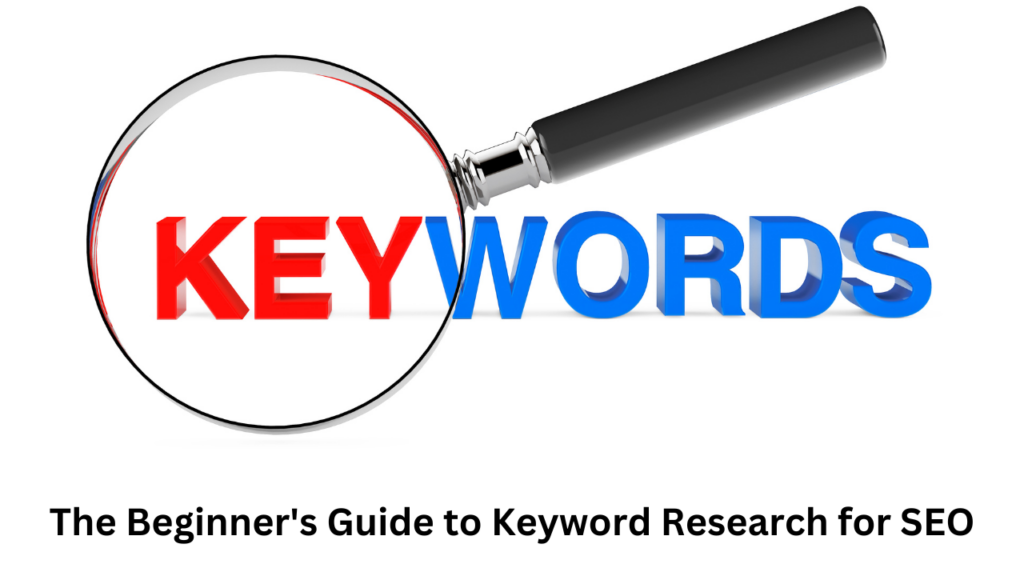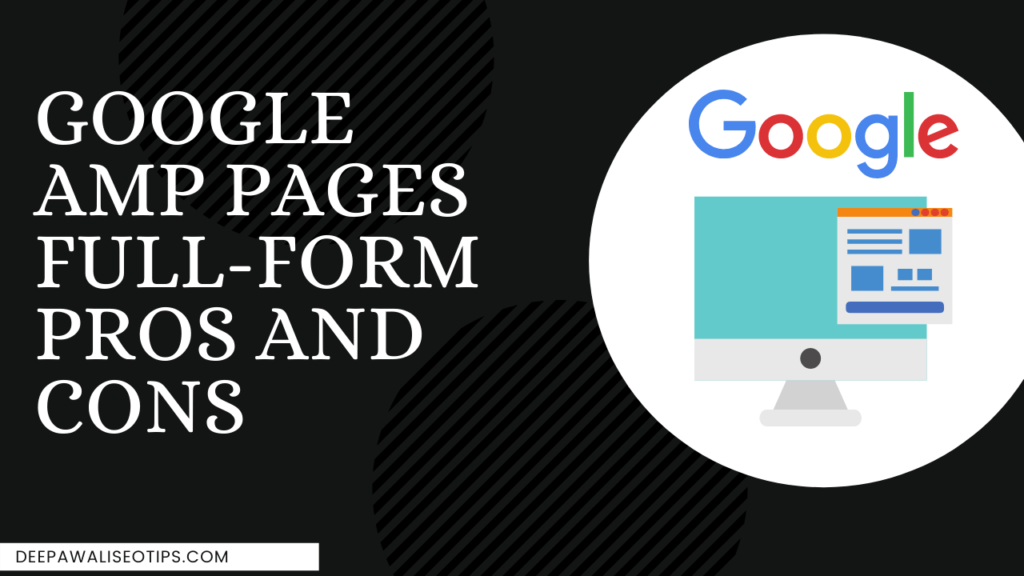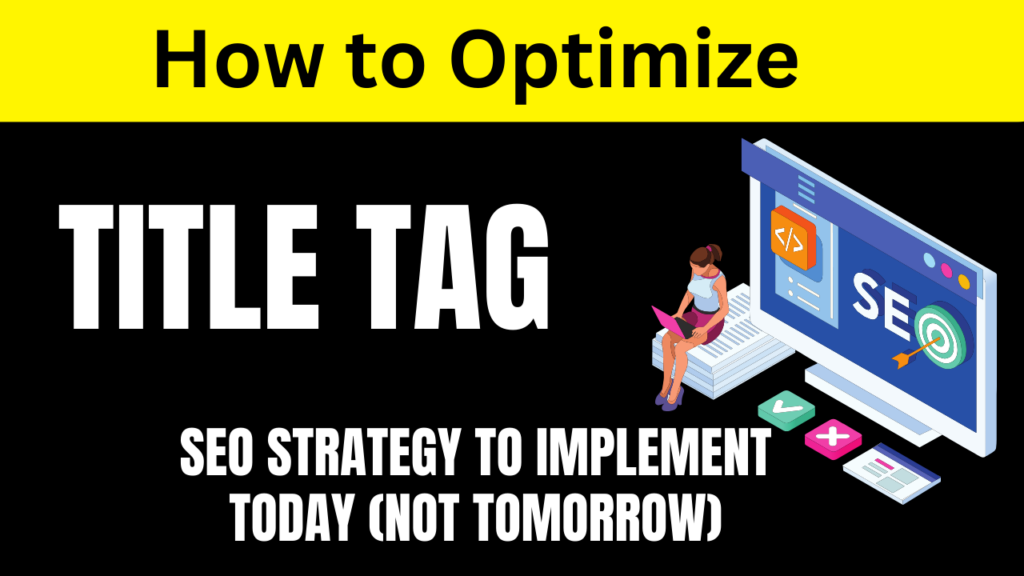Do you want to know how to optimize your WordPress site using Google Trends?
Google Trends allows you to identify popular keywords, track trending topics and analyze your competitors. This can improve the ranking of your website.
You will learn how to use Google Trends for search engine optimization and business success in this post.
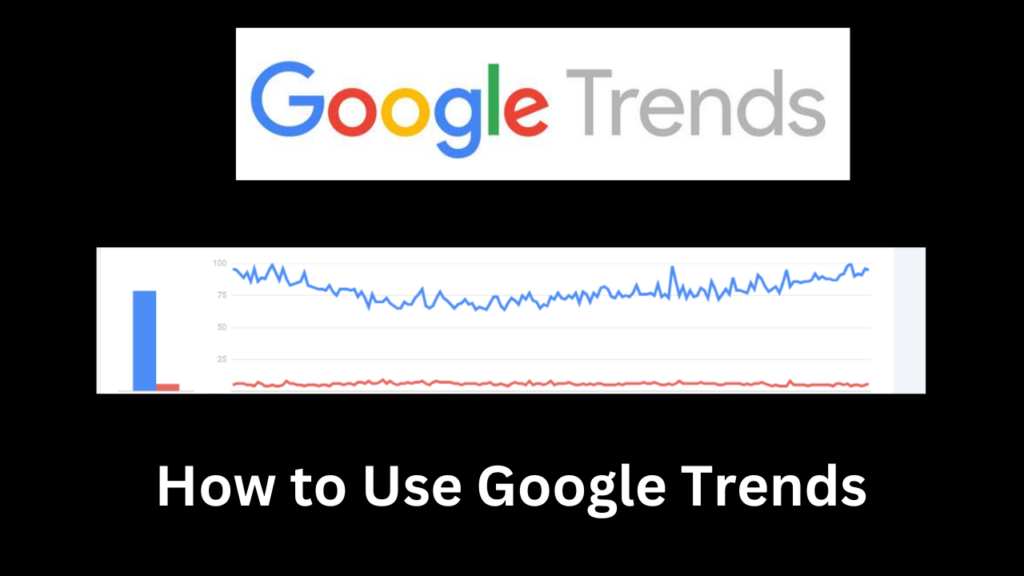
What is Google Trends?
You can use Google Trends to examine the most common search keywords on Google’s search engine. It uses data from Google Search and Google News as well as Google Images, Google Shopping and YouTube.
You may find trending terms or searches with this Google-created tool. You can then compare the changes in search volume across different locations.
Google Trends is a great tool to improve SEO for your WordPress website. It can help you identify target keywords, research the competition, identify trends, and much more.
This is a free Google tool that can help you to find ideas for content related to your WordPress Blog. In case you have not yet started a blog then we would recommend to go through below articles
Step by step guide to start a blog
Google Trends can be used to plan the timing of Google Shopping Ads or to select new products to add to your store.
Let’s look at how you can use Google Trends for your website to increase your SEO and your business.
check full free video course on google trends
Google Trends: How to improve website SEO
Google Trends can be used in many ways to improve WordPress SEO and your website ranking.
This tool gives you a bird’s-eye view of the search trends, allowing you to browse the most recent data and discover keywords related to your niche. We have listed down the key area where google Trends can be used as a great free tool.
1. Find Search Volume Trends
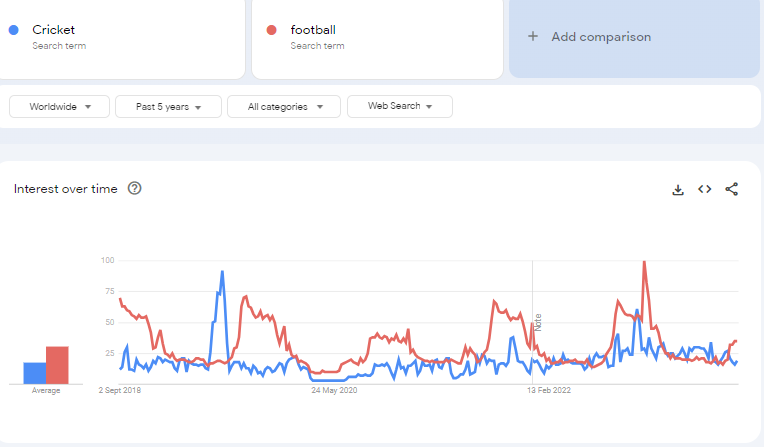
Google Trends is a great tool for finding trends in search volume.
You can see the number of people searching for a keyword over time. This can then help you decide whether you want to include that keyword in the content of your blog. For example, In the above screenshot, we compared Cricket with football and the trend for the past 5 years. It gives a fair idea around how both the sports are searched worldwide.
You can identify popular topics by tracking search volume.
Google Trends can be used to find out what’s popular in your industry. Google Trends can be used to determine if any product is popular or not.
You can focus your efforts on areas that are more likely to be successful and avoid decisions that will not make you any money.
Google Trends is a great resource for finding trends in search volume. Simply type your keyword into the search box to find out.
Click the “Explore” button to continue.
Google Trends now displays the interest over time graph for the keyword you entered.
You can select the region, category or time period for your search volume.
You can configure your settings using the drop-down menus. For example, you may want to know the search volume for the keyword “Paris” in 2021, in the USA.
The graph of search volume trends will automatically adjust to your settings.
This information can be used to target different audiences, including specific languages and regions. You can then decide whether you’d like to write about that niche or not.
If the keyword trend is downward, the niche could be obsolete now. It will be harder to reach customers with blog posts that use that keyword.
If the keyword is only popular during certain seasons, it means that this is a seasonal term that only generates sales at a specific time of year.
2. Find relevant keywords
Google Trends also allows you to find keywords related to the one you searched for.
If you use Google Trends and search for ‘Beach Reads,’ the tool will show you other terms you could include in your blog.
It can help you reach a larger audience and improve your website’s search engine optimization.
You can find relevant keywords by typing a search term into Google Trends and clicking the Explore button.
Scroll down to the Related Queries section once the search volume is displayed on your screen.
You will find the keywords that are related to your search.
If you prefer to see keywords related to this topic that are trending, you can choose the “Top” option in the dropdown menu. Google Trends displays these keywords along with the search volume.
You can use this to find keywords that are related and have the highest search volume, then add them to blog posts or create new content around them.
3. Compare Keywords
Google Trends allows you to compare keywords and find out which one has the most search volume, as well as which keyword is popular with your audience.
You can use this tool to discover the performance of each keyword and find out which one will attract your users’ interest.
You will need to first visit Google Trends and enter a keyword. After the search terms trends have been displayed on your page, you can enter another search term related to the first into the “+ Compare” field.
The graph ‘Interest over Time’ on the page shows the search volume for the two keywords.
The graph will help you decide which keyword to focus on.
If you’re still not sure, you can scroll to the “Compared breakdown by subregion” section to see the search volumes of both keywords for different subregions in the country you selected.
Now you can make an informed decision, by selecting the keyword which is most popular in the area where the majority of your audience resides. This is a great tool for local SEO.
4. Find Trending Topics for Blog Content
Google Trends can help you find ideas for new content on your WordPress blog by analyzing the most popular topics.
You can increase traffic to your WordPress site by writing about popular topics. It is especially useful if you are running a News Website, or just want to get on the latest trend.
Go to Google Trends and click on the Trending tab.
This tool displays all of the current topics trending on the Internet.
Choose a country in the dropdown to see what topics are popular where your audience is.
5. Analyze competitors
Google Trends has a variety of features that you can use to track the growth rate of your competitors.
You can, for example, compare your business with that of your competitors by entering both names. Google Trends then shows you a graph showing the growth of every term over time.
You can use the drop-down menu to further analyze which countries your competitors are most popular.
Scroll down to the section titled “Compared breakdown by subregion” and you can see which regions your competitors dominate.
Clicking on the “CSV” button will allow you to download this comparison in a comma separated values format.
Enter the company name or blog address in the Keyword field to further analyze your competition.
You can then scroll down the page to ‘Related Topics and Related Queries’ to find out what keywords and topics your competitors use.
The next step is to plan your content around these keywords and topics.
6. Google Shopping Data can be used to advertise your products
You may want to add your WooCommerce products to Google Shopping if you have a store. Your products will appear in the Google Shopping tab, and they may even be at the top for certain keywords.
Google Trends will help you create your Google web stories, shopping ad campaign and determine the best time for advertising certain products on this platform. Data can be used to determine the best times for your marketing campaigns.
You can increase sales of your winter coats by showing a Google Shopping advertisement. You can showcase your winter products on your website using a popup tool such as OptinMonster.
You will need to enter the product search term into Google Trends in order to see Google Shopping statistics. After the Google Trends website loads the search volume, select the Google Shopping option in the dropdown menu to the right.
Google Trends then shows the popularity of that product on Google Shopping by using the graph ‘Interest Over Time.’
Select different time periods and regions to get more information on the product.
It is important to advertise your product in certain months if there is high demand for a specific product.
7. Create Ideas for YouTube Videos
Google Trends can be used to find ideas for videos if you have a channel on YouTube for your WordPress site. You can use this tool to create YouTube videos for keywords and topics that are trending.
You can do this by typing a search term into Google Trends and waiting for the volume of searches to appear on your screen.
Then, select ‘YouTube Search” from the dropdown list on the right. Google Trends now displays the search volume for the keyword on YouTube.
You can use this to determine if a keyword is still popular or if it has slowed down.
Scroll down the page to find new ideas. You will also find more ideas and keywords that you can use for to create a YouTube video.
Conclusion
Let’s discuss how All-in-One SEO for WordPress and Google Trends can significantly improve your website’s performance. With the help of Google Trends, you can determine what search terms are popular and which ones are not. It’s a quick and easy way to uncover the keywords that will help your website stand out.
Google Trends isn’t the only actor in this, either. Introducing your buddy in the world of online exposure, All-in-One SEO for WordPress. It’s similar to having an additional pair of eyes review your material to make sure everything is optimized for search engine success.
So there you have it: the potent combination of All-in-One SEO for WordPress with Google Trends. You are now prepared to dominate the web and make your site sparkle with the help of these tools.
FAQ
What is Google Trends?
Google Trends analyzes the popularity of search terms. It is a great tool for improving the search engine optimization of your website (SEO) as well as its overall performance.
How can Google Trends help with keyword selection and creating content?
Google Trends analyzes the popularity of search terms. It is a great tool for improving the search engine optimization of your website (SEO) as well as its overall performance.
Can Google Trends help track competitors?
Yes. Google Trends lets you compare the growth rates of different search terms. This gives you valuable insights into your competitor’s strategies and audience engagement.
Can Google Trends help with YouTube content creation?
Absolutely. Google Trends gives you insights into the most popular topics on YouTube. This allows you to make videos that are in line with current trends.